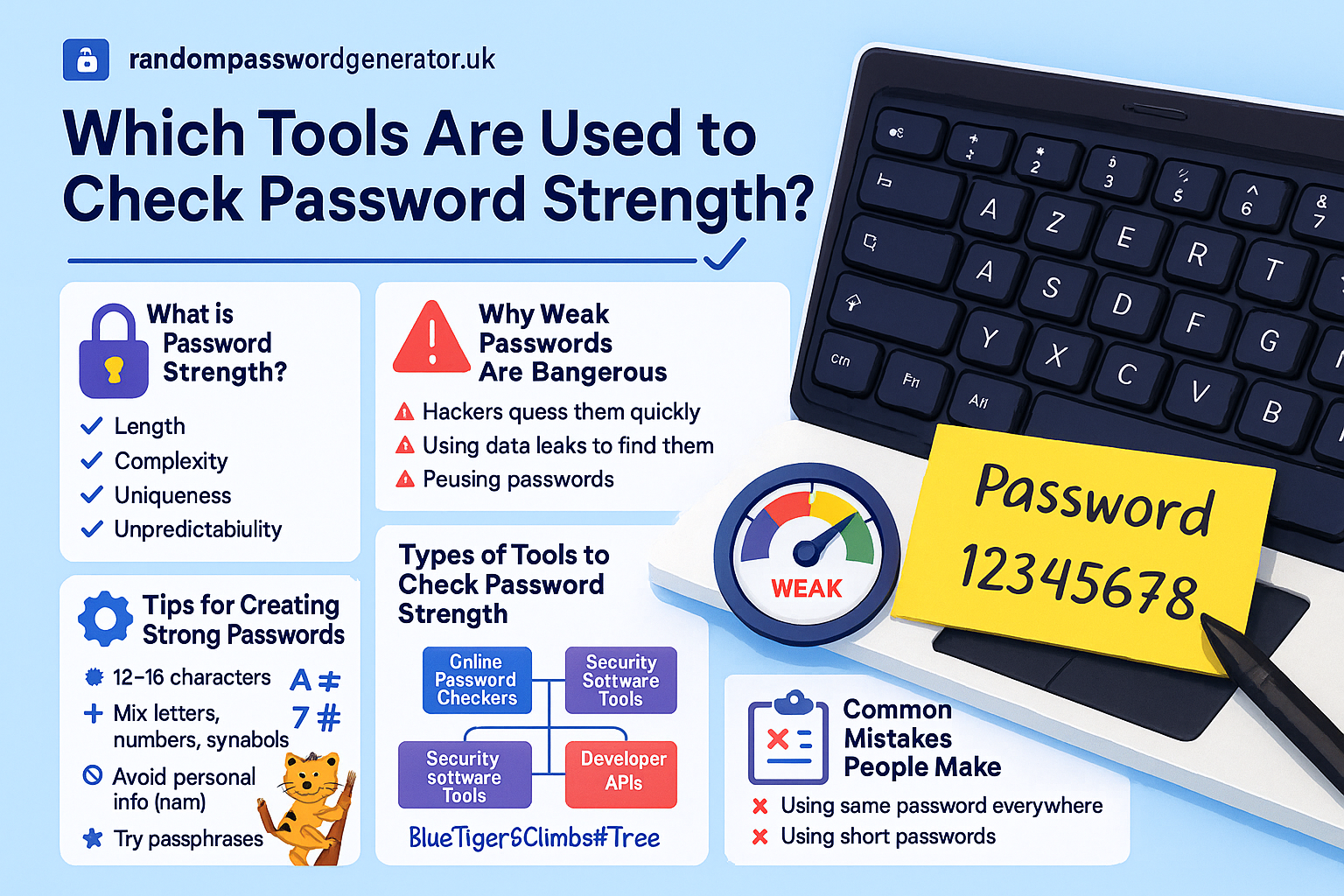Let me tell you about Alex, a small business owner who thought cybersecurity was “for big corporations.” He reused the same password everywhere: “AlexBakes2023!” (His side hustle was cupcakes.). One day, hackers breached his email, drained his business account, and held his website hostage. Why? Because his weak password was easy to guess.
But here’s the twist: If Alex had used a strong random password generator, that nightmare could’ve been avoided. Let’s break down why this tool is your digital shield in today’s hacker-infested world.
Password Security Best Practices: Building Your Digital Armour:
Before we dive into random password generators, let’s talk basics. Most people fail at password security because they:
- Use personal info (birthdays, pet names).
- Recycle passwords across accounts.
- Skip symbols and numbers.
A strong password isn’t just “hard to guess”—it’s impossible to crack. Here’s the golden rule:
✅ DO: L8$qPv#2mW9!xRz (generated)
❌ DON’T: Fluffy123 (human-made)
But remembering 50+ passwords like this? That’s where a random password generator becomes your best ally.
Online Privacy Protection Starts with Unbreakable Passwords:
Your online privacy hinges on keeping hackers out of your accounts. Here’s how a strong random password generator protects you:
- Eliminates Predictability: Humans suck at randomness. We reuse patterns (like adding “!” at the end). Generators create pure chaos, like 9kV#pLq$2Rz@mW7.
- Stops Credential Stuffing: If your Netflix password leaks, hackers can’t reuse it for your bank account.
- Meets Strict Requirements: Need 16 characters with symbols? A generator nails it in seconds.
Real-World Example: After the 2023 MGM Resorts hack, guests who used unique generated passwords avoided losing their loyalty points and credit card data.
Cyberattack Prevention: How Random Passwords Foil Hackers:
Hackers rely on laziness. Let’s expose their playbook:
- Brute Force Attacks: Bots guess passwords like “123456” at 1,000 tries per second. A random 12-character password would take 300 centuries to crack.
- Phishing Scams: Fake login pages trick you into revealing passwords. But if your password is random gibberish, hackers can’t use it elsewhere.
- Dictionary Attacks: Tools test common words (e.g., “password,” “qwerty”). A randomly generated password isn’t in any dictionary.
Pro Tip: Pair your generator with a password manager like NordPass to securely store your passwords.
Step-by-Step: Turn Your Weak Passwords into Fort Knox:
Step 1: Choose a Password Manager with a Built-In Generator
Free options like Bitwarden work, but premium tools like NordPass Premium offer extras like breach alerts and 2fa.
Step 2: Generate Your First Ironclad Password
- Open your password generator.
- Set length to 16+ characters.
- Enable all options: uppercase, numbers, and symbols.
Step 3: Replace All Weak Passwords
Start with:
- Email (the master key to resetting all passwords)
- Banking apps
- Social media
Step 4: Enable Two-Factor Authentication (2fa)
Even the strongest password isn’t foolproof. Add a second layer with Google Authenticator.
Password Manager Benefits: Beyond Just Password Generation
Think of a password manager as a vault for your digital life. Here’s why it’s worth the upgrade:
| Featue | Free Tools | Premium Managers (e.g., Keeper) |
| Storae | Limited passwords | Unlimited encrypted vault |
| Securiy | Basic encryption | Military-grade (AES-256) + zero-knowledge tech |
| Extras | None | 2fa, VPN bundles, breach monitoring |
Why Splurge? For less than a coffee per month, tools like 1Password auto-fill passwords and alert you about leaks.
Secure Password Storage: Where to Keep Your Unhackable Keys
Storing passwords in your browser or a sticky note? Big mistake. Here’s how to do it right:
- Use a Password Manager: Tools like NordPass encrypt passwords so they can’t even see them.
- Avoid Plain Text Files: A hacked laptop = stolen passwords.
- Never Share via Email/SMS: These are easy to intercept.
True Story: A lawyer client of mine stored passwords in a spreadsheet labelled “Recipes.xlsx.” Hackers found it in 2 minutes. Don’t be that person.