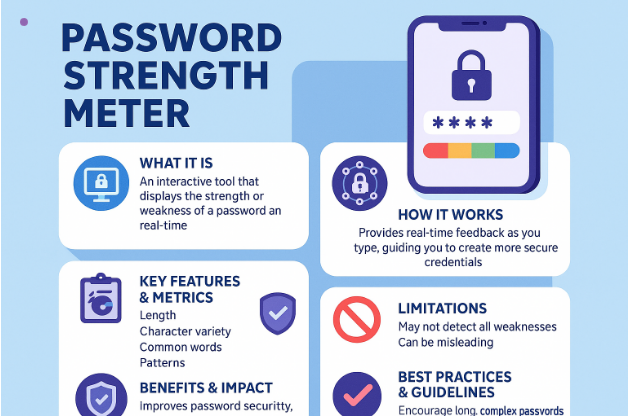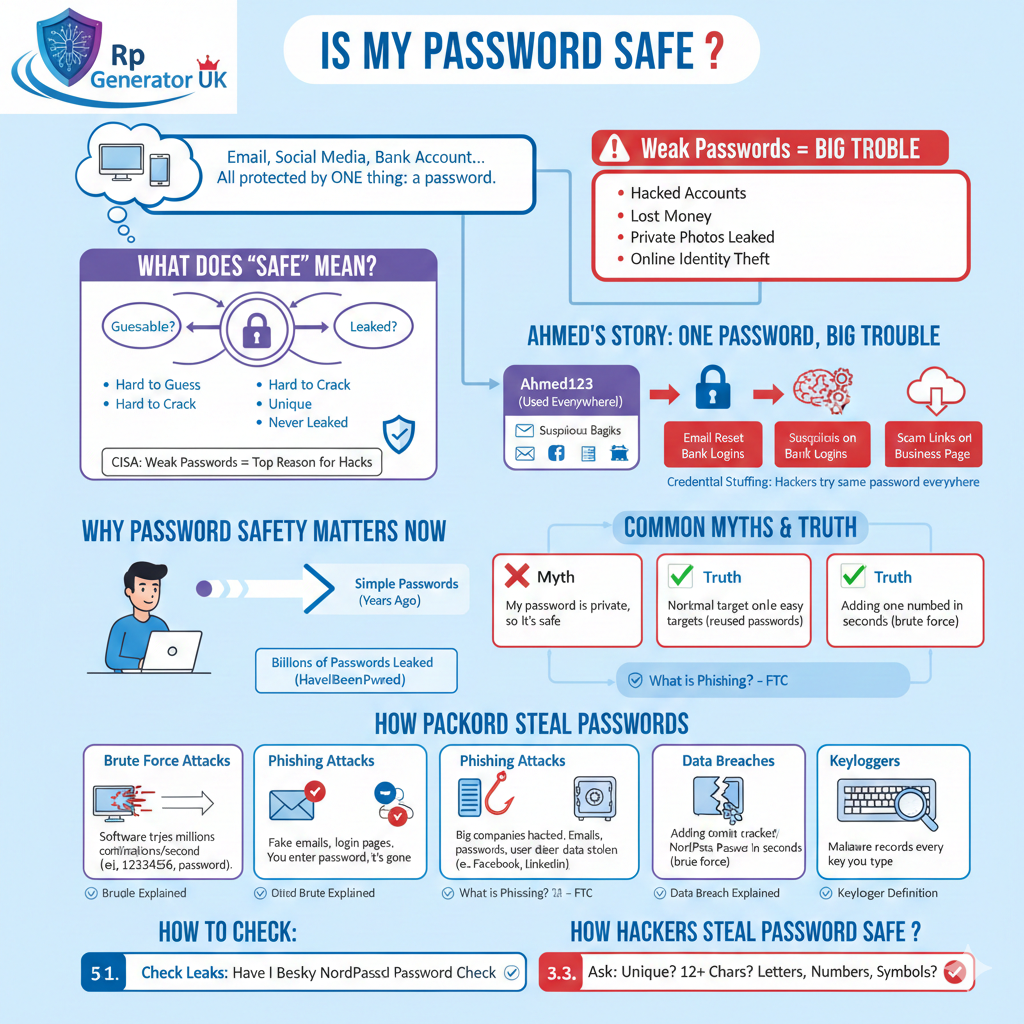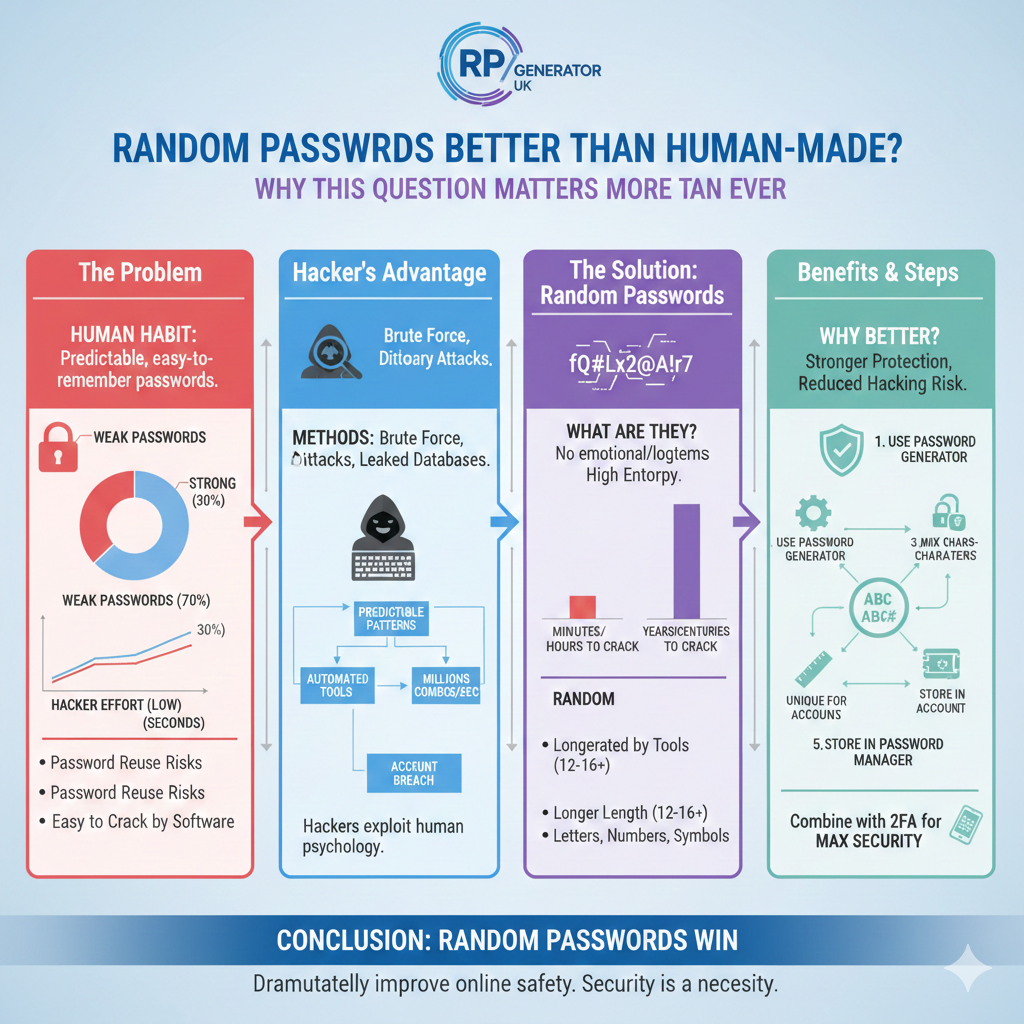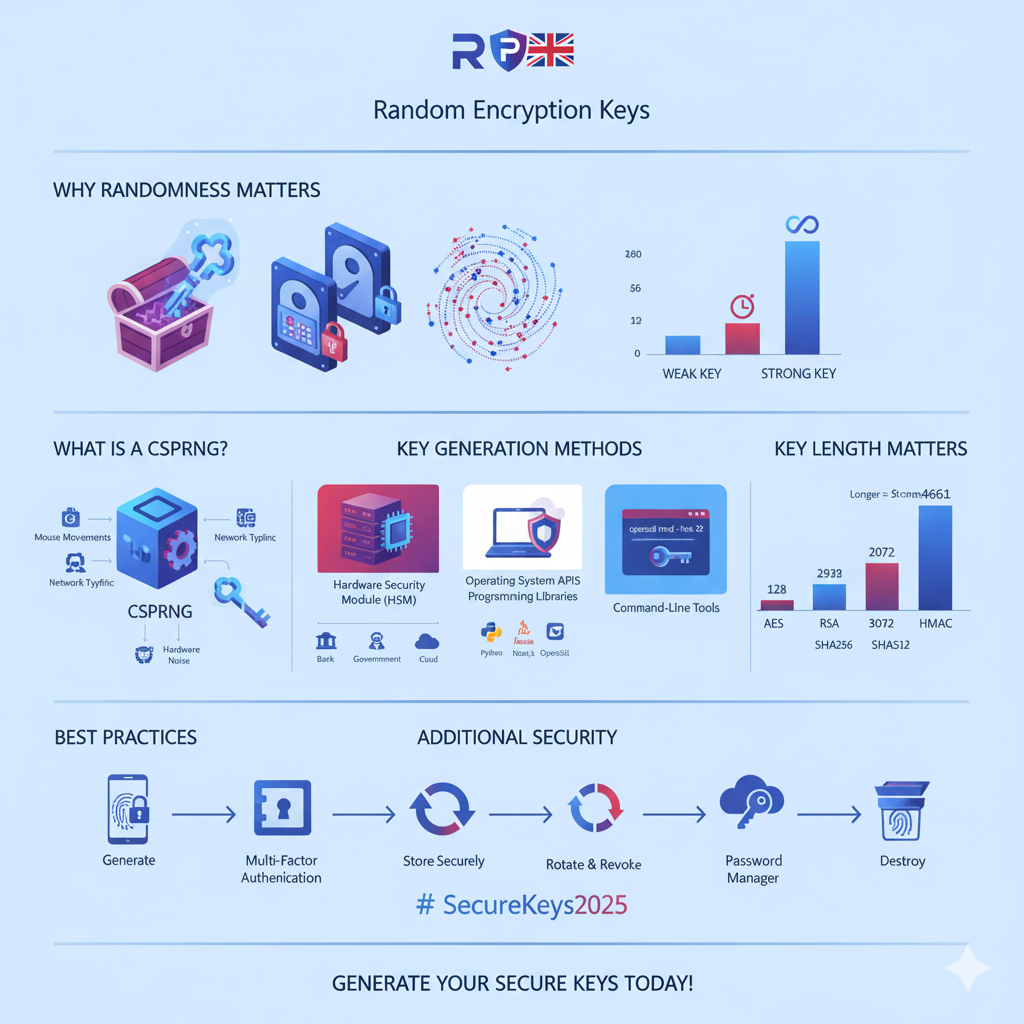A password strength meter is an interactive tool that displays the strength or weakness of your chosen password in real-time. Essentially, a password strength checker provides instant feedback while you type, guiding you to create more secure password credentials. In this article, we’ll define the password strength meter, explore its functionality & mechanism, highlight key features & metrics used, discuss benefits & user impact, cover common limitations & criticisms, and finally share best practices & guidelines so you can confidently use—or even integrate—a strength meter for passwords on your own site or app.
Why a Password Strength Meter Matters.
Imagine Sarah, a busy teacher, choosing “Sunshine123” as her new account password because it’s easy to remember. However, a hacker’s dictionary list can break “Sunshine123” in seconds. Fortunately, a password strength meter overview would flag this choice as “Weak” and nudge Sarah to add symbols or length. Because of this instant feedback, Sarah ends up with “★Sunshine!2025★,” which is far harder to crack. In short, a password meter definition and real-time analysis help users avoid guessable patterns and improve overall security.
Functionality & Mechanism
How Password Strength Meters Work
At their core, how password strength meters work involves several algorithms:
- Rule-Based Checks: These password meter algorithms enforce rules like minimum length, presence of numbers, uppercase/lowercase letters, and symbols.
- Entropy Estimation: Tools like the password meter calculate password meter entropy estimation, measuring randomness in bits.
- Probabilistic Models: Advanced meters use probabilistic strength meter or Markov password strength meter techniques to predict how likely a string is guessed by attackers.
Together, these methods yield a password strength scoring from “Very Weak” to “Very Strong password,” often displayed in a password strength colour bar.
For more details on zxcvbn, check out its GitHub page.
Features & Metrics Used
A robust password strength meter functionality typically evaluates:
- Password Length Metric: Longer passwords resist brute-force attacks better.
- Character Complexity Check: Ensuring a mix of uppercase, lowercase, numbers, and symbols.
- Entropy Calculation in Password Meters: Uses Shannon entropy password meter methods to quantify unpredictability.
- Dictionary Attack Detection: Blocks common words or phrases from being used.
- Keyboard Pattern Detection: Spots sequences like “qwerty” or “1234.”
- Passphrase Strength Evaluation: Longer sentences or phrases are measured separately.
These features & metrics combine to offer a password evaluation tool definition that balances security with usability.
Scoring & Feedback Terms
After analysis, meters display clear labels:
- Weak Password Feedback: “Too easy to guess.”
- Medium Password Strength: “Could be stronger.”
- Strong Password Rating: “Good job!”
- Password Strength Bins: Categories such as “Very Weak,” “Weak,” “Fair,” “Strong,” and “Very Strong.”
- Visual Meter for Password Strength: A color-coded bar that updates as you type.
This visual meter for password strength and strength meter UX feedback help users quickly understand the improvements needed.
Benefits & User Impact
- User Education with Strength Meter – Guides people to create secure credentials, reducing data breaches.
- Nudging Better Password Creation – A live meter encourages stronger, more complex passwords.
- Real-Time Password Feedback Benefits – Instant advice prevents weak choices before submission.
- Memorable but Strong Passwords – Users learn to build passphrases that balance memory and security.
Consequently, a password meter encourages strong passwords, which improves password security and lowers the risk of hacks.
Research & Studies
Several studies confirm their value:
- A USENIX password meter study found that users with real-time feedback created passwords with 20% higher entropy.
- Research on the effectiveness of password meters highlights that user behaviour with strength meters shifts toward stronger, more varied credentials.
For more on NIST guidelines, see NIST SP 800-63B.
Limitations & Criticisms
However, no tool is perfect:
- Misleading Sense of Security: A meter might not detect personal info in passwords.
- Privacy Leakage Password Meters: Some send data to servers for analysis, risking exposure.
- Algorithm Limitations: Rare patterns may be flagged too harshly or too leniently.
- User Reliance Risk: Over-trust in the meter could lead users to ignore other security advice.
Best Practices & Guidelines
Whether you’re a developer or end-user, follow these password meter implementation tips:
- Incorporate Blacklist Checking: Block the most common 10,000 passwords.
- Balance Strength vs Annoyance: Don’t require extreme complexity that frustrates users.
- Adaptive Meter Suggestions: Offer context-based tips (“Add one symbol”).
- Privacy-Preserving Strength Meter: Run checks client-side to avoid sending raw passwords.
- Follow NIST SP 800-63 Guidance: Aim for 8+ character minimum with entropy targets.
Security Concepts
- Brute-Force Attack Resistance: Longer, more complex
- passwords slow attackers.
- Dictionary Attack Defense: Meters that detect common words add an extra layer.
- Key Stretching Relevance: Combining strength meters with hashing (e.g., bcrypt) enhances security.
- Multi-Factor Recommendation Meter: After a “Strong” rating, suggest adding MFA for ultimate protection.
Support & Community
- StackOverflow: Implement Password Meter — find code snippets and troubleshooting tips.
- GitHub: Password Meter Projects — explore open-source libraries like pwstrength-bootstrap.
- Reddit: Password Strength Meter Discussion — see real-world user feedback.
Call-to-Action:
A password strength meter is more than a fancy UI bar—it’s an essential password evaluation tool definition that arms users with knowledge and confidence. By leveraging real-time password strength feedback and password strength scoring, you can start using a password strength meter today to:
- Reduce weak passwords on your site
- Upgrade authentication UX for happier users
- Empower users with feedback that secures their data
Integrate meter today, and ensure password compliance while strengthening your login security. For ready-to-use solutions, explore open-source plugins or build your own client-side meter using libraries like zxcvbn.
Start using password strength meter now, and take the first step toward safer, stronger passwords!