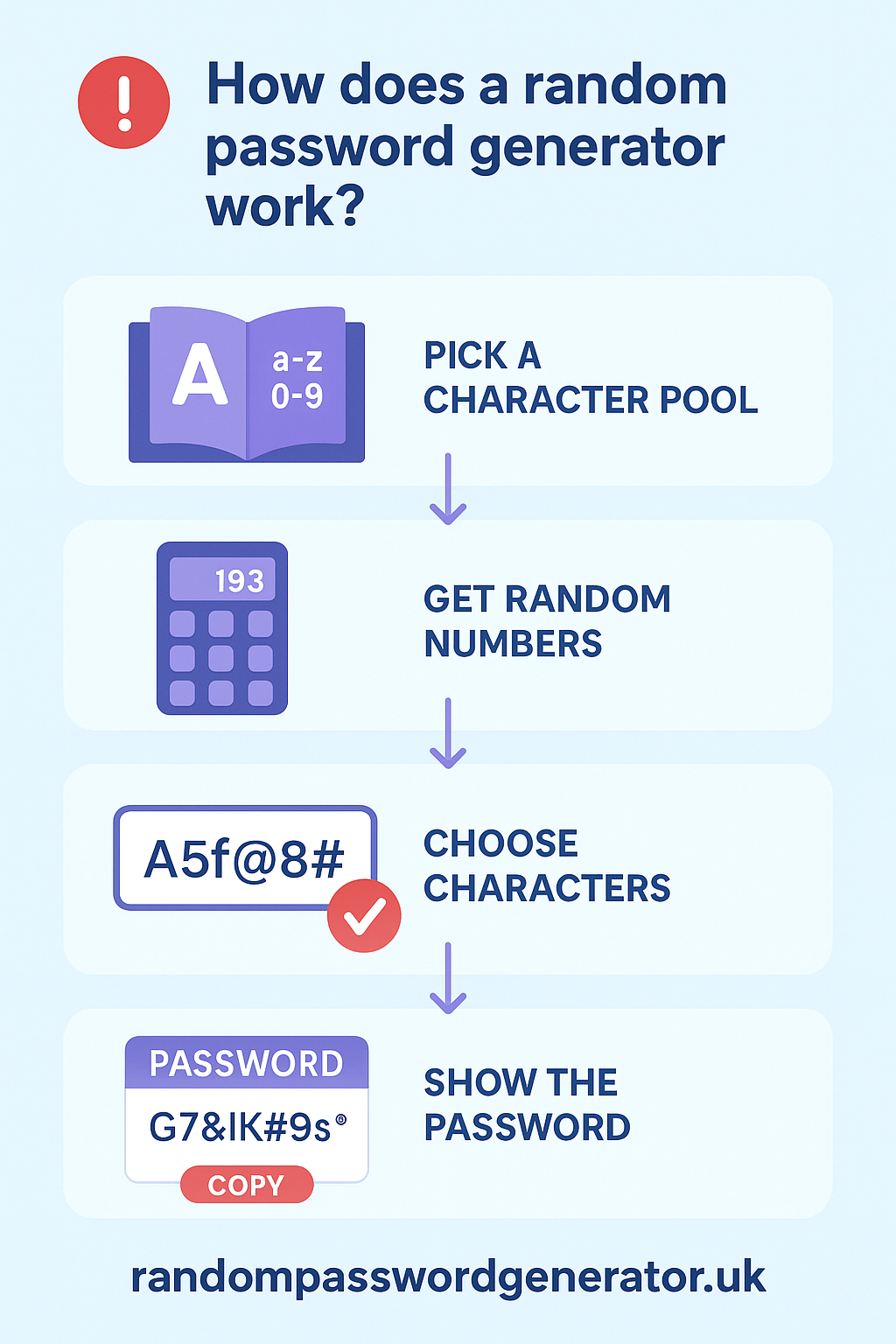Why Your Passwords Need an Upgrade:
Imagine this: Your friend texts you, panicking. Someone hacked their Netflix account and changed the password to “Hacked123!”. Sounds scary, right?
In 2024, password security is not optional. Hackers use tools like brute-force attacks to crack weak passwords in seconds. But there’s good news: A simple random password generator can turn your easy-to-guess codes into unbreakable passwords. Let’s break it down.
The 3 Big Mistakes Everyone Makes:
Meet Sarah, a teacher who used “Summer2023!” for her email, Facebook, and bank account. When one account got hacked, they all did. Here’s where most people fail:
1. Reusing passwords: 65% of people do this. How secure is my password?
2. Using personal info: Like pet names or birthdays.
3. Lazy substitutions: Swapping “a” with “@” (e.g., “Password”).
The fix? Only a random password generator can create codes that even supercomputers can’t guess.
What Makes a Password Unbreakable?
Forget complexity; focus on three rules:
1. Length: 12+ characters. A 16-character password takes 1 million years to crack.
2. Mix it up: Combine uppercase (A-Z), lowercase (a-z), numbers (0-9), and symbols (!, #, $).
3. No patterns: Avoid passwords or sequences like “1234”.
Weak Example: “SecureDoc2024” (cracked in 2 hours).
Strong Example: “8l$vf!qT3zRnX#” (made by a password generator).
5 Easy Steps to Unbreakable Passwords:
1. Pick a Password Generator:
Use trusted tools like using Rp generator Uk Bitwarden’s Generator, or 1Password. Avoid random websites—stick to well-known tools.
2. Customise Your Settings:
Length: 12–16 characters for everyday accounts; 20+ for banking or email.
Characters: Turn on uppercase, lowercase, numbers, and symbols.
Skip confusing letters like “l” (which looks like “1”) or “O” (which looks like “0”).
3. Generate & Test:
Click “Create Password” and check its strength with Avast tool.
4. Save in a Password Manager:
Tools like NordPass or KeePass store passwords safely. You only need to remember one master password.
5. Update Every Few Months:
Change passwords after data breaches or if something feels fishy.
Why You Need a Password Manager?
Still writing passwords on sticky notes? Password managers fix three problems:
No memorization: They auto-fill passwords for you.
Military-grade encryption: Even hackers can’t break in.
Works everywhere: Sync passwords to your phone, laptop, or tablet.
Try Bitwarden: free, easy, and trusted by millions.
How Hackers Break In (Brute-Force Attacks)
A brute-force attack is like a robot guessing every password combo until it works. Here’s how long it takes:
“Summer2024”: 3 seconds.
-“9$vF2!qLpRzX#”*: **34 million years**.
A random password generator stops hackers in their tracks.
Add Extra Security with Two-Factor Authentication (2FA)
Even unbreakable passwords can leak. Add 2FA for a backup lock:
Authenticator apps: Like Google Authenticator
Biometrics: Use your fingerprint or face to log in.
Real Story: How a Password Generator Saved Emily
Emily, a small business owner, almost lost $5,000 when hackers attacked her PayPal. After switching to a random password generator and Bitwarden, she says: *“My accounts are now Fort Knox—no more worries!
Your 3-Step Action Plan :
1. Download a password manager: Start with Bitwarden free
2. Generate new passwords: Use a random password generator for every account.
3. Turn on 2FA: Try Google Authenticator or Authy
Final Tip: Your Passwords Should Work for You
Creating unbreakable passwords isn’t about being a tech genius. It’s about using smart tools:
A simple random password generator does the hard work.
A password manager keeps everything safe.
Don’t wait for hackers to strike. Start today, and turn “What if?” into “Never again.”
—