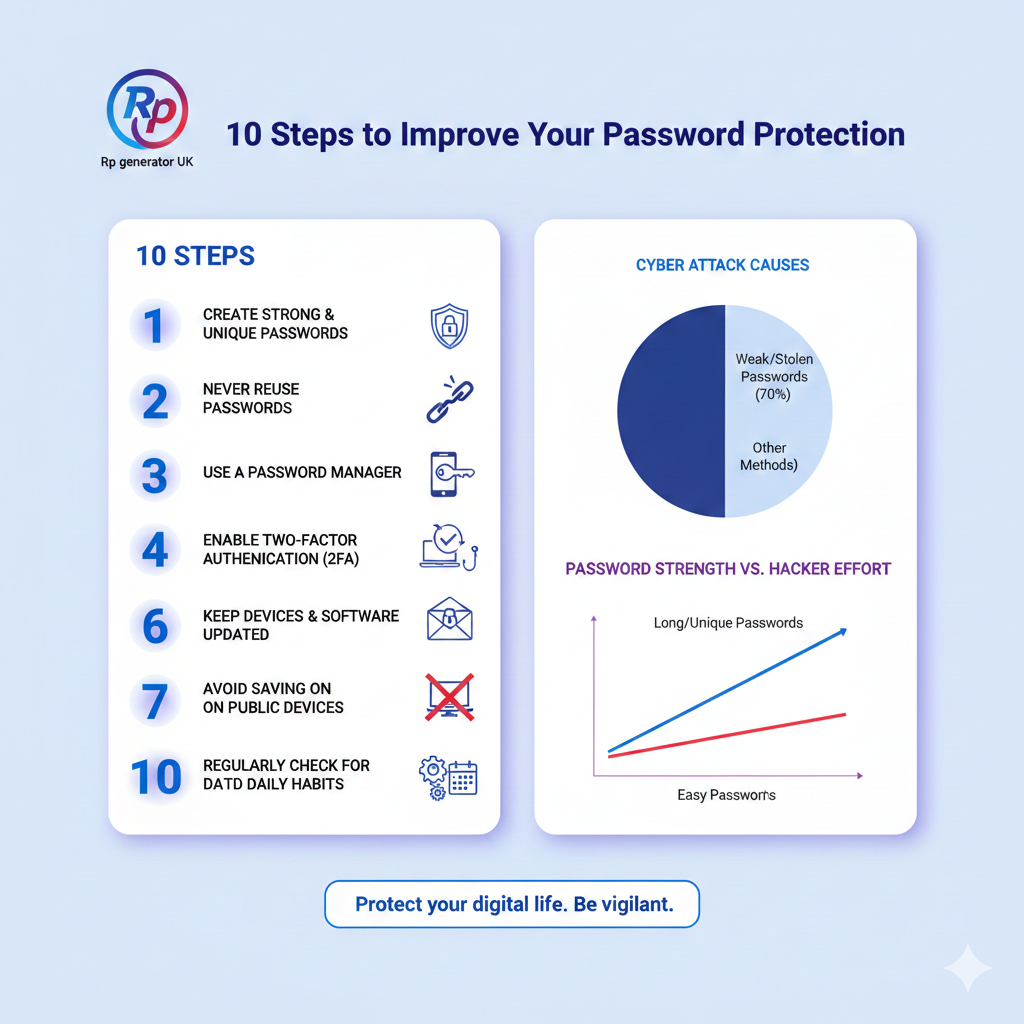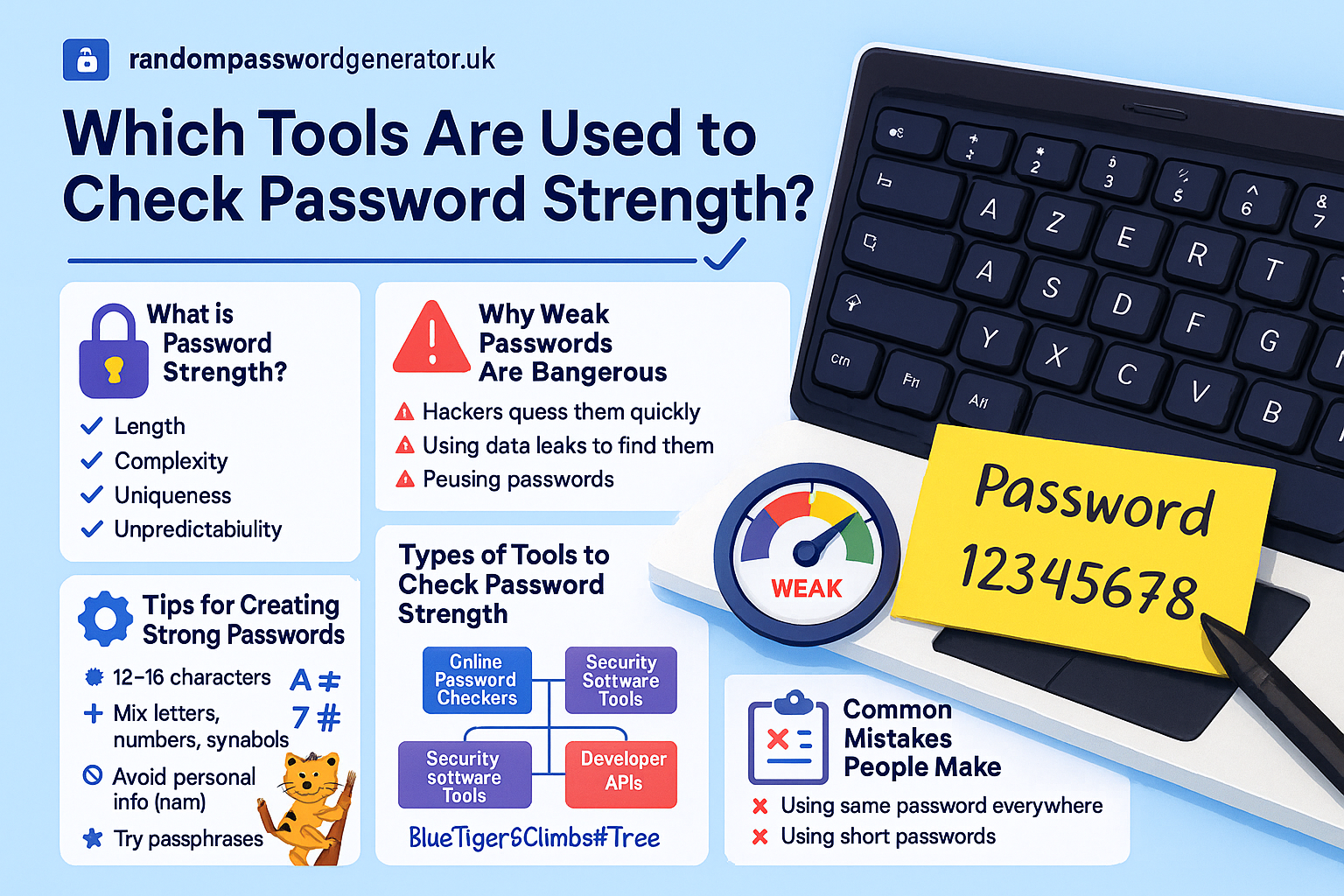Table of Contents
Hey everyone! Have you ever stopped to think about how safe your online life is? I mean, we’ve got so much important stuff locked behind those little password boxes bank accounts, social media, emails, you name it. But in 2025, just having any password isn’t good enough. The bad guys online are getting smarter, and their tools are getting more powerful. So, that got me thinking—how strong is my password really in this day and age?
It’s like having a lock on your front door. A flimsy little lock might keep honest people out, but a determined thief will break right through. The same goes for your online passwords. A weak password is just an invitation for trouble. And trust me, you don’t want that kind of trouble knocking on your digital door.
I remember a while back, my neighbour, old Mr. Henderson, finally got into online banking. He was so proud of his password. It was his last name and the year he was born. Easy to remember, right? Well, a few months later, he got a very unpleasant surprise – someone had accessed his account. Turns out, those kinds of simple, personal info-based passwords are like gold for hackers. It made me realize that we all need to take a good, hard look at our password security and make sure we’re not making the same mistakes.
So, how do we figure out if our digital locks are strong enough in 2025? Let’s dive in and see how we can check password strength online and make sure we’re not leaving ourselves vulnerable.
Why “Good Enough” Isn’t Good Enough Anymore: The 2025 Cybersecurity Landscape
Let’s face it, the internet isn’t always a friendly place. In 2025, the threats to our online safety are more sophisticated than ever. Cybercriminals are using advanced techniques, sometimes even involving AI, to try and crack our passwords and gain access to our personal information.
Think about it – computers are incredibly fast now. They can try billions of password combinations in the blink of an eye. That’s why those short, simple passwords that might have felt okay a few years ago are now incredibly risky. We need to think about creating strong passwords that can stand up to these modern threats.
And it’s not just about random guessing anymore. Hackers use things like password cracking risks, where they use lists of common passwords and sophisticated algorithms to try and figure out your secret. They even use information they might find about you online to make educated guesses. It’s a bit scary when you think about it! That’s why understanding modern password safety is so crucial in 2025.
What Makes a Password Strong in 2025? Ditching “123456”
So, what does a truly strong password look like in 2025? It’s not just about making it long anymore, although length helps. Here are some key characteristics of what makes a password strong:
- Length Matters (A Lot!): The longer your password, the more difficult it is for computers to guess. Aim for at least 12-16 characters, but even longer is better. Think of it like adding more tumblers to that lock on your door.
- Mix It Up: A strong password uses a variety of characters: uppercase letters (A-Z), lowercase letters (a-z), numbers (0-9), and special symbols (!@#$%^&*). This password complexity makes it much harder for cracking tools to figure out the pattern.
- Randomness is Your Friend: Avoid using personal information like your name, birthday, pet’s name, or common words. These are the first things hackers will try. A truly strong password looks like gibberish – that’s a good sign!
- Unpredictable Patterns: Don’t use obvious sequences like “qwerty” or “asdfg.” Hackers know these!
- Unique for Every Account: This is super important! If one website you use gets hacked, and you use the same password everywhere, all your accounts are at risk. Think of it as having a different, strong lock for every single door in your digital life.
How to Know If My Password Is Strong: Using a Password Strength Checker
Okay, so we know what makes a strong password, but how do we know if my password is strong right now? Thankfully, there are tools out there that can help us test our passwords and give us an idea of their password strength. These tools are often called password strength checkers or password evaluation tools.
Think of a password strength checker as a digital security expert that takes a look at your password and tells you how likely it is to be cracked. They use different calculations, sometimes even based on password entropy calculator principles, to estimate how long it would take for a computer to guess your password.
Here’s a simple step-by-step guide on how to use a password strength checker:
Step 1: Find a Reputable Password Strength Checker Online
There are many free password strength test websites available. Look for ones from trusted cybersecurity companies or well-known password manager providers. Be cautious of random websites asking you to enter your password – stick to reputable sources!
Important Note: Never enter your actual password into a website you don’t fully trust. A good password strength checker will analyze the type of password you enter (length, character variety, etc.) without actually storing or seeing your exact password. Some tools even show you how many years or even centuries it would take a computer to crack a strong password.
Step 2: Enter a Sample Password (or a Password You’re Thinking Of Using)
Instead of typing in your current, real passwords, try typing in a sample password that follows the same pattern or complexity. Or, if you’re creating a new password, this is a great way to test your password before you use it.
Step 3: Analyze the Results
The password strength checker will usually give you a rating, like “Weak,” “Medium,” “Strong,” or “Very Strong.” It might also tell you how long it would take a computer to crack that password. Aim for a rating of “Strong” or “Very Strong” and a cracking time of centuries or more.
Some best password strength checker 2025 tools might also give you specific feedback on how to improve your password, like suggesting you add more characters, use a mix of uppercase and lowercase letters, or include symbols.
Step 4: Use the Feedback to Create Stronger Passwords
If your sample password comes back as weak, don’t panic! Use the feedback from the password evaluation tool to create a more secure one. Experiment with different lengths and character combinations until you get a strong rating.
Beyond Length: Understanding Password Entropy
You might hear the term “password entropy calculator” when talking about password strength. Essentially, password entropy is a measure of the randomness and unpredictability of a password. The higher the entropy, the stronger the password.
Think of it like this: a password with low entropy is like picking a number between 1 and 10 – easy to guess. A password with high entropy is like picking a specific grain of sand on a beach – virtually impossible.
Password strength checkers often use entropy calculations behind the scenes to give you a more accurate assessment of how secure your password is. While you don’t need to understand the math, knowing that randomness is key to high entropy (and therefore a strong password) is helpful.
Common Password Mistakes to Avoid in 2025:
Even if you use a password strength checker, it’s important to be aware of common mistakes that can weaken your password security:
- Using Personal Information: As we talked about with Mr. Henderson, using your name, birthday, address, phone number, or anything easily found about you is a big no-no.
- Dictionary Words: Avoid using real words, even with numbers or symbols added. Hackers have lists of these!
- Simple Sequences or Patterns: “123456,” “qwerty,” “aaaaaa” – these are the first things hackers try.
- Reusing Passwords: Using the same password for multiple accounts is like giving a master key to any hacker who manages to crack just one of your accounts.
- Not Updating Old Passwords: Even strong passwords can become vulnerable over time if a website you use has a data breach. It’s a good idea to periodically update your important passwords.
The Role of Password Managers in Maintaining Strong Passwords
Let’s be real, creating and remembering a unique, super strong password for every single online account we have is tough. That’s where a password manager comes in as a real lifesaver (and a huge boost to your password security!).
A password manager is a secure digital vault where you can store all your login credentials (usernames and passwords) in an encrypted format. You only need to remember one strong “master password” to unlock the vault. Most best password strength checkers 2025 tools are often integrated into good password managers.
Here’s how a password manager helps you maintain strong passwords:
- Generates Strong, Unique Passwords: Most password managers have a built-in strong password generator tool that can create those long, random, complex passwords for you.
- Securely Stores Your Passwords: They encrypt your passwords using strong algorithms, so you don’t have to remember them all.
- Auto-Fill Login Information: They can automatically fill in your usernames and passwords on websites and apps, making logging in a breeze.
- Checks Password Strength: Some password managers have a feature to check password strength online for all the passwords you have stored and can alert you to weak ones. This is like having a constant password safety analyzer working for you.
The Future of Password Protection: Thinking Beyond Traditional Passwords
While creating strong passwords and using password managers are crucial in 2025, the future of password protection is evolving. We’re starting to see things like passwordless authentication and passkeys become more common.
Passkeys are a more secure and convenient way to log in that doesn’t rely on traditional passwords. They use cryptography and are tied to your device, making them much harder to steal or phish. While we’re not completely in a passwordless login world yet, it’s something
Taking Control of Your Digital Safety Today
So, how strong is my password in 2025? The answer depends on the steps you’re taking to ensure its security. In this digital age, having strong, unique passwords for all your online accounts is no longer optional – it’s essential for your personal security check and digital footprint security.
Take a few minutes today to test your password using a reputable password strength checker. Consider using a reliable password checker regularly. If your passwords aren’t up to par, take the time to create stronger ones, ideally with the help of a strong password generator tool and a password manager. And look into enabling two-factor and password strength (MFA) wherever possible for that extra layer of security.
Don’t wait until you become a victim of a weak password risk or an identity theft password check situation. By taking proactive steps now, you can significantly improve your password safety in 2025 and enjoy a more secure online life. It’s like making sure you have a strong lock on your door – it gives you peace of mind knowing you’re protected. So, go ahead, take that cyber audit for passwords today your future self will thank you!