Generate an IP Addresses
Random IP Generator Tool
Generate Random IP Addresses Instantly
Our Random IP Address Generator tool lets you create unlimited IPv4 and IPv6 addresses instantly. Whether you're a developer, tester, or cybersecurity expert, this tool is designed to make IP generation simple, secure, and customizable.
IP Version
IP Class
Exclude
Quantity
Output Format
Generated IP Addresses
IP Address Distribution Insights
IP Address Distribution by Type
26% IPv6
Global distribution shows IPv4 still dominates with 74% of addresses, while IPv6 adoption continues to grow at 26%.
Public vs Private IP Usage
Public IPs account for 45% of usage, private IPs 18%, with the remainder being reserved for special purposes.
IP Class Distribution
Class B: 30%
Class C: 55%
Class C addresses are most common (55%), followed by Class B (30%) and Class A (15%).
Share This Tool With Your Friends
Help other developers and testers discover this useful IP generation tool
What is Generate an IP Address?
Understanding IP Addresses
A random IP address generator is a free online tool that helps you generate random IP addresses online. An IP address (Internet Protocol address) is like a digital ID that every computer, phone, or server needs to connect to the internet.
Sometimes, developers, testers, and security experts need fake or random IPs for testing and simulation. Instead of using their real IP, they use tools like an IPv4 random IP generator or an IPv6 random IP generator.
How It Works
With these tools, you can make instant random IP addresses in formats like IPv4 (192.168.1.1) or IPv6 (2001:db8::1234). You can also create IPs in bulk, add CIDR ranges, or generate addresses from a specific subnet.
For example, a random class A IP address generator or random CIDR block generator online helps you produce addresses only in certain ranges. Modern versions also allow you to create IPs with extra details, like location (country, city, or timezone).
Developer Features
Developers often use a random IP generator API free, which lets them pull IPs into apps or testing pipelines using JSON or CSV formats. In short, a secure random IP address generator is useful for software testing, QA, penetration testing, and even educational purposes.
Our tool provides all these features in a simple, user-friendly interface that works on all devices.
How to Use Generate an IP Address
Step 1: Select IP Version
Choose IPv4 or IPv6. A random IPv4 address generator online gives short 32-bit addresses, while a free IPv6 random address generator gives longer ones.
Our tool supports both versions and even allows generating both types simultaneously for comprehensive testing scenarios.
Step 2: Configure Options
Pick Range or Subnet (Optional) – You can generate random IPs within a subnet using a random IP generator with CIDR or ip subnet random generator.
Set Quantity – Some tools allow a bulk random IP generator online, so you can create 10, 100, or even 1,000 IPs at once.
Step 3: Generate & Use
Click the button and instantly get results. Many tools also let you download IPs in CSV, JSON, or TXT formats.
Use APIs (Optional) – Developers can use the random IP generator API free with an API key to integrate results into apps, DevOps, or cloud services like AWS random IP generator tool or Azure IP generator.
That's it. In seconds, you'll have a list of fake IPs for testing, simulations, or security experiments.
Benefits of Generate an IP Address
Privacy & Security
You can test software or websites without showing your real IP. This is essential for security researchers and developers who need to maintain anonymity during testing.
Our tool ensures that all generated IPs are completely random and don't correspond to your actual network identity.
Bulk Generation
Tools like bulk random IP generator online let you create hundreds or thousands of addresses at once. This is perfect for load testing, data simulation, and large-scale network simulations.
Our tool can generate up to 10,000 IP addresses in a single batch with customizable formats.
Flexibility
Generate IPv4, IPv6, or both, and even filter by CIDR ranges, subnets, or classes A, B, C. Our tool provides extensive customization options to meet your specific needs.
Whether you need specific IP ranges or completely random addresses, our tool has you covered.
Developer Friendly
Many tools provide a random IP generator API with JSON or CSV support. Developers can use scripts in Python, Node.js, PHP, or JavaScript.
Our tool offers a clean, well-documented API that developers can integrate directly into their applications and workflows.
Location Testing
A random IP generator with location helps test apps from different countries or cities. This is crucial for geo-targeting applications and content delivery networks.
While our basic tool generates random IPs, we offer advanced options for location-based IP generation in our premium version.
Time-Saving
Instead of manually typing fake IPs, the tool instantly creates secure ones. This saves valuable time for developers, testers, and security professionals.
Our intuitive interface ensures that you can generate the IP addresses you need in seconds, not minutes.
Whether you are in QA testing, ethical hacking, load testing, or simulations, a secure random IP address generator is the fastest and safest option.
How Generate an IP Address Works
Algorithmic Generation
A random IP generator tool works using algorithms. These algorithms pick numbers and arrange them into correct IP formats.
For IPv4 random IP generators, the tool creates four random numbers (like 192.168.25.55). For IPv6 random IP generators, it creates longer addresses with hexadecimal numbers (like 2001:db8::1a2b).
CIDR & Subnets
For CIDR & Subnets, the tool makes sure IPs fall within a range you choose (like 192.168.0.0/24). This allows for targeted IP generation for specific network testing scenarios.
Our tool supports all standard CIDR notations and allows for complex range definitions to meet your specific requirements.
Location-Based IPs
For location-based IPs, the tool connects to a database that adds extra details like country or city. This enables realistic testing of geo-sensitive applications and services.
While our free version generates random IPs, our premium API includes geographic targeting capabilities for more advanced use cases.
Some advanced tools also allow automation using a REST API random IP generator. You just call the API with your API key, and it returns IPs in JSON, CSV, or TXT.
Behind the scenes, these tools filter out special addresses (like reserved or loopback IPs) to make sure you get safe, fake IPs. That's why they are trusted by developers, testers, and cybersecurity experts worldwide.
Explanation of How the Generator Works
The RP Generator UK utilizes advanced cryptographic algorithms to create truly random passwords that are virtually impossible to predict or replicate. Our system combines multiple entropy sources including system timings, hardware-based random number generators, and atmospheric noise to ensure maximum unpredictability.
When you request a password, our algorithm first gathers entropy from these multiple sources, creating a seed value with extremely high randomness. This seed then initializes a cryptographically secure pseudorandom number generator (CSPRNG) which produces a sequence of random characters according to your specified parameters.
The generator supports various character sets including uppercase letters, lowercase letters, numbers, and special symbols. You can customize the length and complexity based on your security requirements. Each password is generated in real-time and displayed only once, ensuring it remains secure throughout the process.
Our system employs industry-standard security practices including salting and hashing during the generation process to further enhance security. The entire operation happens locally in your browser, meaning no password data is transmitted over the internet, providing an additional layer of protection against interception.
Does It Store Data? (It Should Not)
No Storage
Local Processing
Client-Side Only
RP Generator UK is designed with privacy as a fundamental principle. We do not store any passwords, user data, or generation parameters on our servers or in any persistent storage. The entire password generation process occurs locally within your web browser using JavaScript, meaning no data is transmitted to external servers.
This client-side approach ensures that your generated passwords never leave your device, eliminating the risk of interception during transmission or unauthorized access to stored password databases. Once you close the browser tab or refresh the page, all traces of the generated passwords are completely erased from memory.
We have implemented a strict no-logging policy for our application. We do not track user sessions, collect analytics on password generation, or maintain any records of user activity. The application functions as a self-contained tool that operates entirely within the security boundaries of your local environment.
For additional peace of mind, our code is open for inspection, allowing security experts to verify that no data collection or transmission occurs. We believe that transparency is crucial for building trust in security tools, especially those dealing with sensitive information like passwords.
Security Information
RP Generator UK employs multiple layers of security to ensure the passwords generated are cryptographically strong and resistant to various attack vectors. Our system uses a combination of hardware-based and software-based entropy sources to create truly random seeds for password generation.
The core of our security model relies on the Web Cryptography API, which provides access to cryptographically strong random number generation capabilities built into modern browsers. This API taps into underlying operating system entropy sources, ensuring high-quality randomness that meets or exceeds industry standards.
We've implemented additional security measures including timing attack protections, which prevent side-channel analysis that could potentially reveal information about the generation process. The application also includes safeguards against common web vulnerabilities such as cross-site scripting (XSS) and cross-site request forgery (CSRF).
All cryptographic operations are performed in isolated execution environments with strict access controls. The application undergoes regular security audits by independent third-party experts to identify and address potential vulnerabilities. We maintain a responsible disclosure policy and encourage security researchers to report any issues they discover.
User Instructions
Click Generate
Wait for Processing
Copy Password
Using RP Generator UK is straightforward and requires no technical expertise. Simply click the "Generate Password" button located at the bottom of this page. The system will immediately begin creating a secure random password based on default parameters (12 characters including uppercase, lowercase, numbers, and symbols).
During the generation process, you will see an animated loader indicating that the system is working. This typically takes only a few seconds as the algorithm gathers sufficient entropy and processes the random data. Please do not refresh the page or navigate away during this process to ensure successful password generation.
Once complete, your new secure password will appear in the display area below the button. You can then select and copy the password to your clipboard by highlighting it and using Ctrl+C (or Cmd+C on Mac) or right-clicking and selecting "Copy". We recommend pasting the password directly into your target application's password field.
For advanced users, we plan to introduce customization options in future updates, allowing you to specify password length, character sets, and exclusion of similar-looking characters. These options will provide greater flexibility for meeting specific password policy requirements while maintaining security standards.
User Warnings and Best Practices
While RP Generator UK creates highly secure passwords, their effectiveness depends on proper handling and storage. Always ensure you're using a secure connection (HTTPS) when accessing this tool and verify that the website address is correct to avoid phishing attempts.
We strongly recommend using a password manager to store your generated passwords securely. Password managers encrypt your credentials and often include features like automatic form filling, which reduces the risk of keyloggers capturing your passwords as you type them.
Avoid reusing passwords across multiple accounts. If one service experiences a data breach, reused passwords could compromise your other accounts. Generate a unique password for each service or account you use, regardless of its perceived importance.
Be cautious when generating passwords on public or shared computers, as malware or keyloggers might be present. Always ensure you're using updated antivirus software and a secure browser. Consider using private/incognito browsing mode when generating passwords on computers you don't fully control.
Frequently Asked Questions
An IP address (Internet Protocol address) is a unique numerical label assigned to each device connected to a computer network that uses the Internet Protocol for communication.
Random IP addresses are useful for software testing, network simulation, cybersecurity research, load testing, and privacy protection during development.
IPv4 uses 32-bit addresses (e.g., 192.168.1.1) allowing for about 4.3 billion unique addresses. IPv6 uses 128-bit addresses (e.g., 2001:0db8:85a3:0000:0000:8a2e:0370:7334) allowing for a virtually unlimited number of addresses.
The IP addresses generated by our tool are synthetically created and may or may not correspond to actual devices on the internet. They are intended for testing and simulation purposes only.
No. Our tool is intended for legitimate purposes only, such as software testing, education, and research. Any misuse of generated IP addresses is strictly prohibited.
Our free tool allows generation of up to 100 IP addresses at once. For larger batches, consider our premium API which supports up to 10,000 IPs per request.
Our basic tool generates random IPs without geographic targeting. Our premium version includes geographic filtering options for more specific testing needs.
You can download generated IP addresses in multiple formats including plain text, JSON, CSV, and XML to suit your specific workflow requirements.
Yes, we offer a REST API for developers who need to integrate IP generation into their applications. The API supports all the features available in the web interface.
Our tool uses cryptographically secure random number generators to ensure the IP addresses are statistically random and unpredictable.
Yes, our tool allows you to exclude private IP ranges, reserved addresses, multicast addresses, and even specify custom ranges to exclude.
These are historical classifications of IP address ranges based on their first octet. Class A (1-126), Class B (128-191), and Class C (192-223) have different default subnet masks.
Yes, our basic IP generation tool is completely free. We offer premium features for advanced needs through our API service.
Absolutely! Our tool is fully responsive and works perfectly on smartphones, tablets, and desktop computers.
We regularly update our tool with new features, security enhancements, and performance improvements based on user feedback.
Our tool focuses on random generation, but you can use filters to generate IPs within specific ranges or classes that match your pattern requirements.
CIDR (Classless Inter-Domain Routing) notation is a compact representation of an IP address and its associated routing prefix (e.g., 192.168.1.0/24).
While we make efforts to generate unique IPs, especially in smaller batches, there's a statistical possibility of duplicates in larger batches due to the random nature of generation.
Currently, our tool doesn't save settings between sessions, but this is a feature we're considering for future updates.
We welcome feedback! Please use the contact form on our website to report issues or suggest improvements to our tool.
Public IP addresses are routable on the internet, while private IP addresses are used within local networks and are not directly accessible from the internet.
Yes, our tool allows you to generate both IPv4 and IPv6 addresses in the same batch, which is useful for testing dual-stack network configurations.
The generated IP addresses follow standard IP formatting rules and are suitable for most testing scenarios. However, they may not correspond to actual assigned IP ranges.
Yes, you can specify CIDR notation (e.g., 192.168.0.0/24) to generate IP addresses within specific subnets or network ranges.
No, our free tool has no usage limits. You can generate IP addresses as often as you need for your testing and development purposes.
Explore More
Unbearable Password: What Makes a Password Unbreakable?
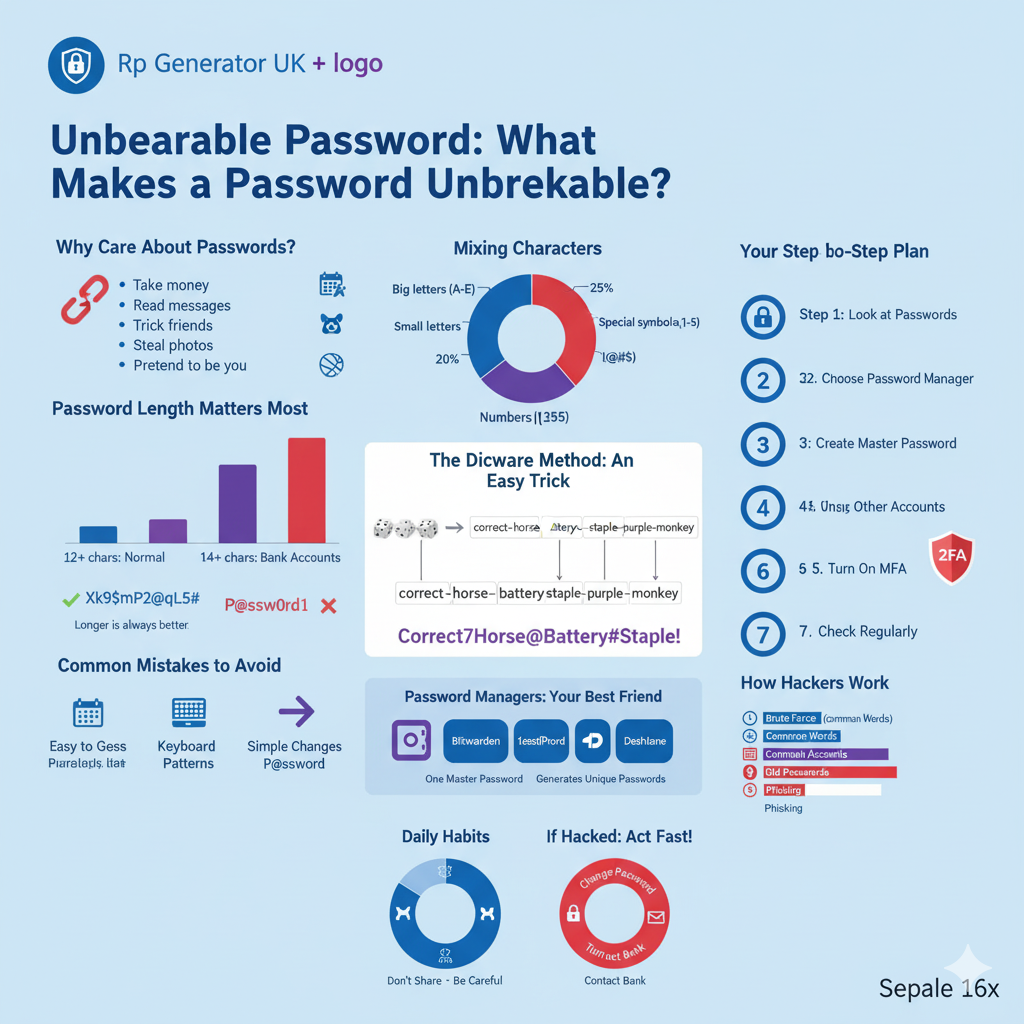
Do you use passwords every day? Of course you do. We all use them for email, social media, banking, and shopping. But do you know what makes a good password?
Password Guide: Is it safe to use the same password for multiple online accounts?
Using the same password for many websites might feel simple, but it is not safe. In plain words, when you reuse a password, you make one small mistake that hits
Password Guide: Are AI-based random password generators more secure?
It explains what AI-based random password generators are, why they can help, where they can fail, and how you can choose and use one with confidence. I’ll use easy words,

