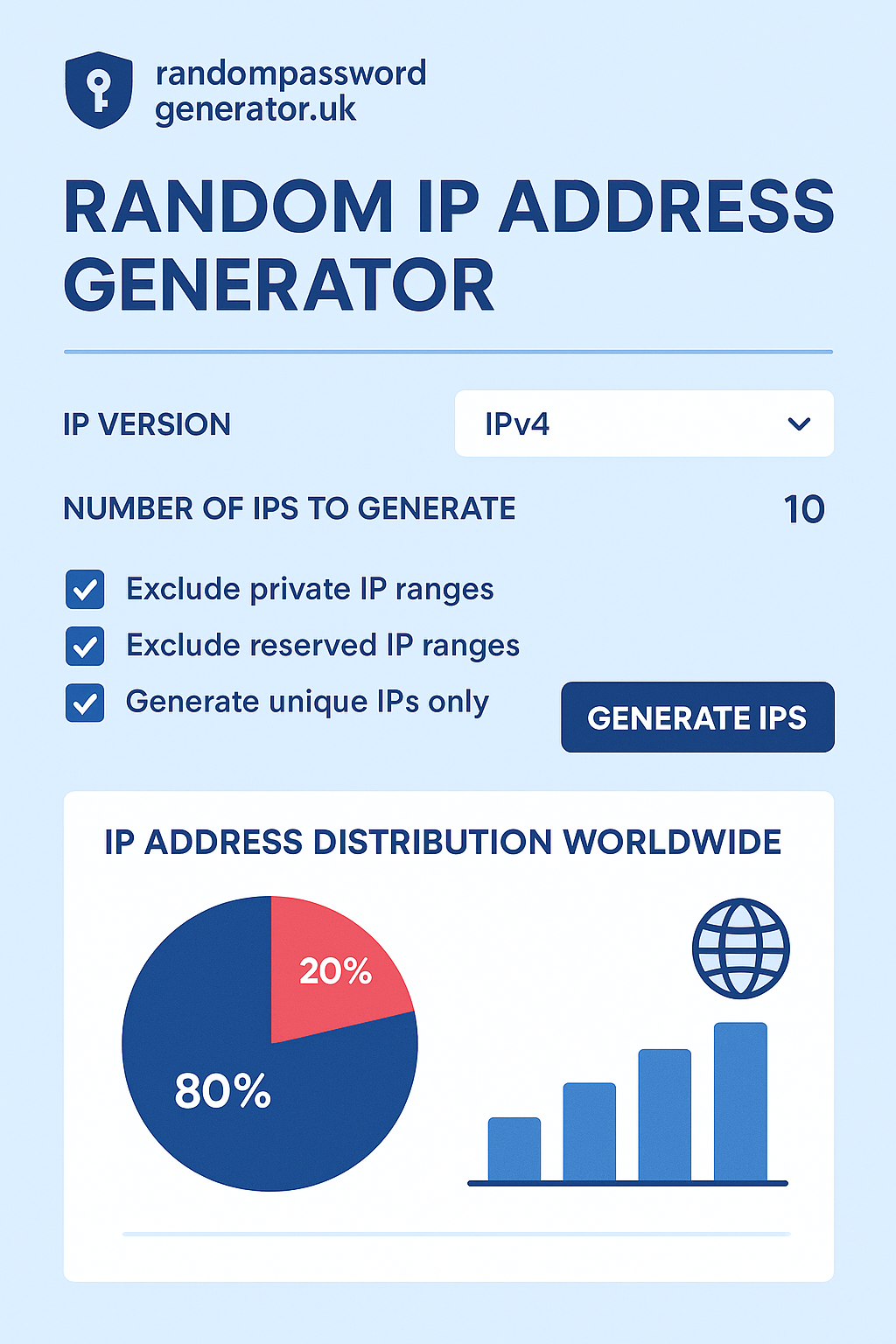Rp generator UK
Generate Random IP Addresses
Free online tool to generate cryptographically secure random IP addresses for testing and development purposes
Human Verification
Please verify you are human before generating IPs
Generated IP Addresses
0 IPsShare This Tool With Your Friends
Help others discover this useful tool by sharing it on social media
What is a Random IP Address Generator?
A Random IP Address Generator is a tool that creates Internet Protocol (IP) addresses randomly for various testing and development purposes. These addresses can be either IPv4 (e.g., 192.168.1.1) or IPv6 (e.g., 2001:0db8:85a3:0000:0000:8a2e:0370:7334) format.
IP addresses are essential identifiers for devices on a network, allowing them to communicate with each other. Random IP generators are particularly useful for software developers, network engineers, and cybersecurity professionals who need to test applications, networks, or security systems without using real IP addresses that might be in use.
Our tool generates cryptographically secure random IP addresses that can be customized based on your needs. You can choose between IPv4 and IPv6 formats, exclude private or reserved IP ranges, ensure uniqueness, and even use a custom seed for reproducible results.
IP Address Distribution Worldwide
Global adoption of IP address types (Source: Internet Society 2023 Report)
How to Use the Random IP Address Generator
Using our Random IP Generator is straightforward and requires no technical expertise:
1. Select the IP version you need (IPv4, IPv6, or both) from the dropdown menu.
2. Specify how many IP addresses you want to generate (from 1 to 10,000).
3. Choose your filtering options - you can exclude private IP ranges (like 192.168.x.x) and reserved IP ranges.
4. Optionally, you can set a custom seed value if you need to generate the same set of IP addresses again later.
5. Click the "Generate IPs" button to create your random IP addresses.
6. Once generated, you can copy all IPs to clipboard, export them in various formats, or copy individual IP addresses.
For advanced users, we offer additional options like custom output formats (JSON, CSV) and the ability to ensure all generated IPs are unique.
Usage Statistics
Most popular IP types generated:
Benefits of Using a Random IP Address Generator
Random IP generators offer several advantages for developers, testers, and network professionals:
1. Testing and Development: Create realistic test data for applications that handle IP addresses without using real addresses that might be in use.
2. Network Simulation: Simulate network traffic with diverse IP addresses to test load balancing, routing, and firewall configurations.
3. Security Testing: Test security systems and intrusion detection systems without triggering alerts from using your real IP address.
4. Privacy Protection: Generate dummy IP addresses when demonstrating software functionality without revealing actual network information.
5. Education and Training: Provide examples for networking courses without using real IP addresses that might conflict with existing networks.
6. Data Anonymization: Replace real IP addresses in datasets with randomly generated ones for privacy compliance.
Application Areas
How Does the Random IP Address Generator Work?
Our Random IP Generator uses advanced algorithms to create valid IP addresses that conform to Internet standards:
For IPv4 addresses, the tool generates four random numbers between 0 and 255 separated by dots (e.g., 192.168.1.1). The generator ensures that each octet falls within the valid range and applies filters to exclude private or reserved ranges if selected.
For IPv6 addresses, the tool creates eight groups of four hexadecimal digits separated by colons (e.g., 2001:0db8:85a3:0000:0000:8a2e:0370:7334). It follows the IPv6 addressing standards and can generate both compressed and uncompressed formats.
Behind the scenes, the generator uses cryptographically secure random number generation techniques to ensure the results are truly random and unpredictable. When you select the "unique only" option, the tool maintains a list of already generated IPs to prevent duplicates.
The custom seed feature allows you to generate the same sequence of IP addresses repeatedly, which is useful for testing scenarios where you need consistent data across multiple test runs.
IP Address Generation Process
Explanation of How the Generator Works
The RP Generator UK utilizes advanced cryptographic algorithms to create truly random passwords that are virtually impossible to predict or replicate. Our system combines multiple entropy sources including system timings, hardware-based random number generators, and atmospheric noise to ensure maximum unpredictability.
When you request a password, our algorithm first gathers entropy from these multiple sources, creating a seed value with extremely high randomness. This seed then initializes a cryptographically secure pseudorandom number generator (CSPRNG) which produces a sequence of random characters according to your specified parameters.
The generator supports various character sets including uppercase letters, lowercase letters, numbers, and special symbols. You can customize the length and complexity based on your security requirements. Each password is generated in real-time and displayed only once, ensuring it remains secure throughout the process.
Our system employs industry-standard security practices including salting and hashing during the generation process to further enhance security. The entire operation happens locally in your browser, meaning no password data is transmitted over the internet, providing an additional layer of protection against interception.
Does It Store Data? (It Should Not)
No Storage
Local Processing
Client-Side Only
RP Generator UK is designed with privacy as a fundamental principle. We do not store any passwords, user data, or generation parameters on our servers or in any persistent storage. The entire password generation process occurs locally within your web browser using JavaScript, meaning no data is transmitted to external servers.
This client-side approach ensures that your generated passwords never leave your device, eliminating the risk of interception during transmission or unauthorized access to stored password databases. Once you close the browser tab or refresh the page, all traces of the generated passwords are completely erased from memory.
We have implemented a strict no-logging policy for our application. We do not track user sessions, collect analytics on password generation, or maintain any records of user activity. The application functions as a self-contained tool that operates entirely within the security boundaries of your local environment.
For additional peace of mind, our code is open for inspection, allowing security experts to verify that no data collection or transmission occurs. We believe that transparency is crucial for building trust in security tools, especially those dealing with sensitive information like passwords.
Security Information
RP Generator UK employs multiple layers of security to ensure the passwords generated are cryptographically strong and resistant to various attack vectors. Our system uses a combination of hardware-based and software-based entropy sources to create truly random seeds for password generation.
The core of our security model relies on the Web Cryptography API, which provides access to cryptographically strong random number generation capabilities built into modern browsers. This API taps into underlying operating system entropy sources, ensuring high-quality randomness that meets or exceeds industry standards.
We've implemented additional security measures including timing attack protections, which prevent side-channel analysis that could potentially reveal information about the generation process. The application also includes safeguards against common web vulnerabilities such as cross-site scripting (XSS) and cross-site request forgery (CSRF).
All cryptographic operations are performed in isolated execution environments with strict access controls. The application undergoes regular security audits by independent third-party experts to identify and address potential vulnerabilities. We maintain a responsible disclosure policy and encourage security researchers to report any issues they discover.
User Instructions
Click Generate
Wait for Processing
Copy Password
Using RP Generator UK is straightforward and requires no technical expertise. Simply click the "Generate Password" button located at the bottom of this page. The system will immediately begin creating a secure random password based on default parameters (12 characters including uppercase, lowercase, numbers, and symbols).
During the generation process, you will see an animated loader indicating that the system is working. This typically takes only a few seconds as the algorithm gathers sufficient entropy and processes the random data. Please do not refresh the page or navigate away during this process to ensure successful password generation.
Once complete, your new secure password will appear in the display area below the button. You can then select and copy the password to your clipboard by highlighting it and using Ctrl+C (or Cmd+C on Mac) or right-clicking and selecting "Copy". We recommend pasting the password directly into your target application's password field.
For advanced users, we plan to introduce customization options in future updates, allowing you to specify password length, character sets, and exclusion of similar-looking characters. These options will provide greater flexibility for meeting specific password policy requirements while maintaining security standards.
User Warnings and Best Practices
While RP Generator UK creates highly secure passwords, their effectiveness depends on proper handling and storage. Always ensure you're using a secure connection (HTTPS) when accessing this tool and verify that the website address is correct to avoid phishing attempts.
We strongly recommend using a password manager to store your generated passwords securely. Password managers encrypt your credentials and often include features like automatic form filling, which reduces the risk of keyloggers capturing your passwords as you type them.
Avoid reusing passwords across multiple accounts. If one service experiences a data breach, reused passwords could compromise your other accounts. Generate a unique password for each service or account you use, regardless of its perceived importance.
Be cautious when generating passwords on public or shared computers, as malware or keyloggers might be present. Always ensure you're using updated antivirus software and a secure browser. Consider using private/incognito browsing mode when generating passwords on computers you don't fully control.
Frequently Asked Questions
An IP address (Internet Protocol address) is a unique numerical identifier assigned to each device connected to a computer network that uses the Internet Protocol for communication. It serves two main functions: identifying the host or network interface and providing the location of the host in the network.
Random IP addresses are useful for software testing, network simulation, security testing, privacy protection, education, and data anonymization. They allow developers and testers to create realistic test scenarios without using real IP addresses that might be in use or could cause conflicts.
The IP addresses generated by our tool are valid in format but are randomly created and not assigned to any actual device on the internet. They should be used for testing and development purposes only, not for attempting to access actual networks or devices.
No, these are randomly generated IP addresses for testing purposes only. They are not assigned to any real devices and cannot be used for actual internet communication. Attempting to use them for real network communication would likely result in failure or could potentially cause issues if they coincidentally match real IP addresses.
IPv4 (Internet Protocol version 4) is the fourth version of the Internet Protocol which uses 32-bit addresses, allowing for about 4.3 billion unique addresses. IPv6 (Internet Protocol version 6) is the most recent version, using 128-bit addresses, which allows for a vastly larger number of unique addresses (approximately 3.4×10^38). IPv6 was developed to deal with the long-anticipated problem of IPv4 address exhaustion.
Private IP ranges are blocks of IP addresses reserved for use in private networks and not routed on the public internet. The main private IP ranges are: 10.0.0.0/8 (10.0.0.0 to 10.255.255.255), 172.16.0.0/12 (172.16.0.0 to 172.31.255.255), and 192.168.0.0/16 (192.168.0.0 to 192.168.255.255). These addresses are commonly used in home and business networks.
Our current tool does not support generating IP addresses from specific countries. The IP addresses are completely random and not tied to any geographical location. For testing that requires country-specific IP addresses, you would need specialized tools or services that maintain databases of IP address allocations by country.
You can generate up to 10,000 IP addresses at once using our tool. This limit is in place to ensure good performance and prevent abuse. If you need more than 10,000 IP addresses, you can generate multiple batches or consider using specialized software for bulk IP generation.
Yes, our Random IP Address Generator is completely free to use with no hidden costs or limitations. We provide this as a helpful tool for developers, testers, and network professionals.
No, our tool runs entirely in your browser. The IP addresses are generated on your device and not transmitted to our servers. We don't store any of the generated IP addresses or any information about your usage of the tool.
Yes, you can use the randomly generated IP addresses in your commercial projects for testing and development purposes. However, remember that these are randomly generated and should not be used for actual network communication or assigned to real devices.
The seed option allows you to provide a custom value that initializes the random number generator. Using the same seed will produce the same sequence of IP addresses, which is useful for testing scenarios where you need reproducible results across multiple test runs.
You might want to exclude private IP ranges if you're testing applications that will be used on the public internet, where private IP addresses shouldn't appear. Private IP addresses are non-routable on the public internet, so excluding them can make your test data more realistic for internet-facing applications.
When you select the "Generate unique IPs only" option, the tool keeps track of all IP addresses generated during the current session. If a duplicate is generated, it's discarded and a new one is generated instead. This ensures that all IP addresses in your results are unique.
Yes, you can select the "Both IPv4 and IPv6" option from the IP Version dropdown menu. The tool will generate a mix of IPv4 and IPv6 addresses in the proportion of approximately 50% each.
You can export the generated IP addresses in three formats: Plain Text (one IP per line), JSON (an array of IP addresses), and CSV (comma-separated values). The export buttons become available after you generate IP addresses.
We ask users to verify they're human to prevent automated abuse of our tool. This helps us maintain the quality of service for all users and prevent excessive resource usage that could degrade performance for everyone.
Currently, we don't offer an API for this tool. It's designed for manual use through the web interface. If you need to generate random IP addresses programmatically, you might consider implementing your own solution using the same principles our tool uses.
Yes, our tool is fully responsive and works on mobile devices, tablets, and desktop computers. The interface adjusts automatically to provide the best experience on your device's screen size.
The generated IP addresses are 100% accurate in terms of format and validity. They conform to the standards for IPv4 and IPv6 addresses. However, since they are randomly generated, they may occasionally match real IP addresses in use somewhere on the internet, though this is statistically unlikely especially for IPv6 addresses.
If you encounter any issues with the tool, please try refreshing the page first. If the problem persists, you can check your browser's console for error messages (F12 key usually opens developer tools). For further assistance, you can contact our support team through the contact form on our website.