10 Steps to Improve Your Password Protection
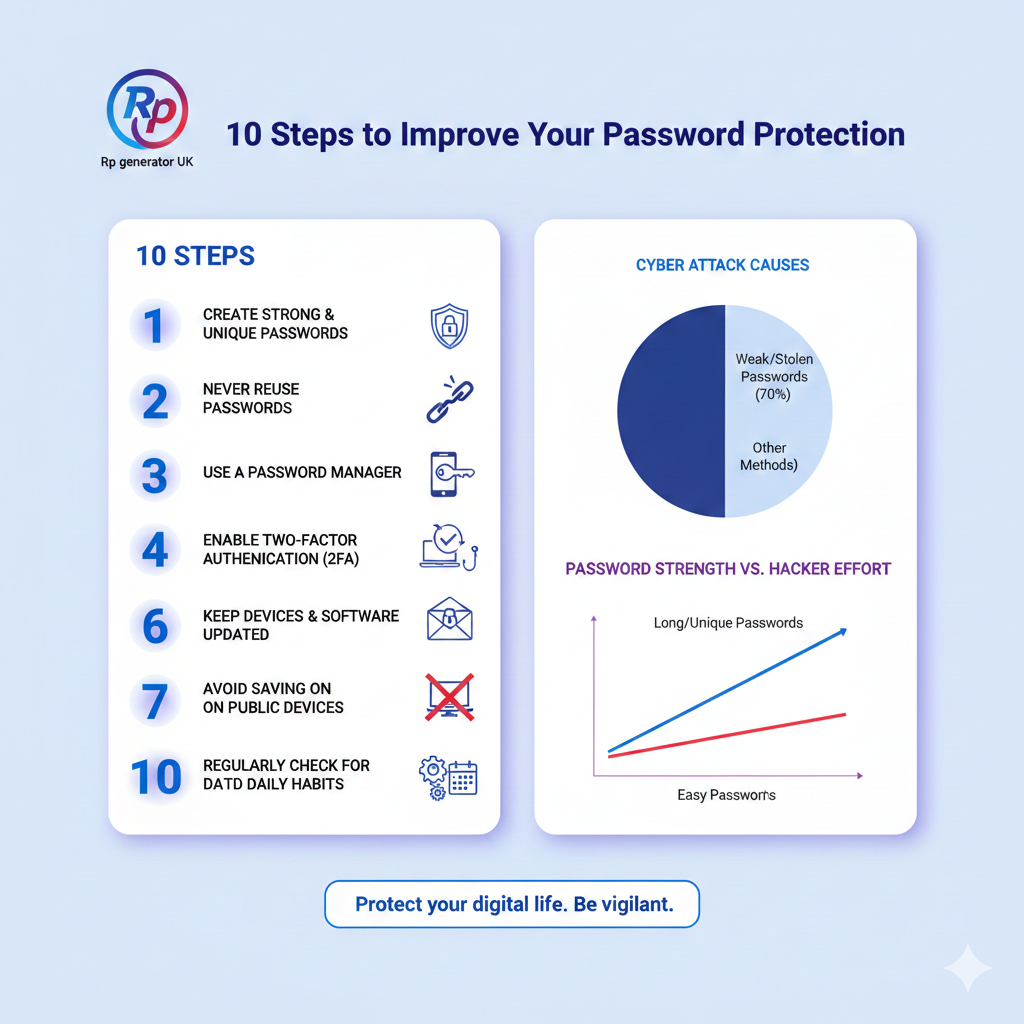
Introduction: In today’s digital world, “password protection” is no longer just a technical term used by IT experts. It is something every internet user must understand. From email accounts and
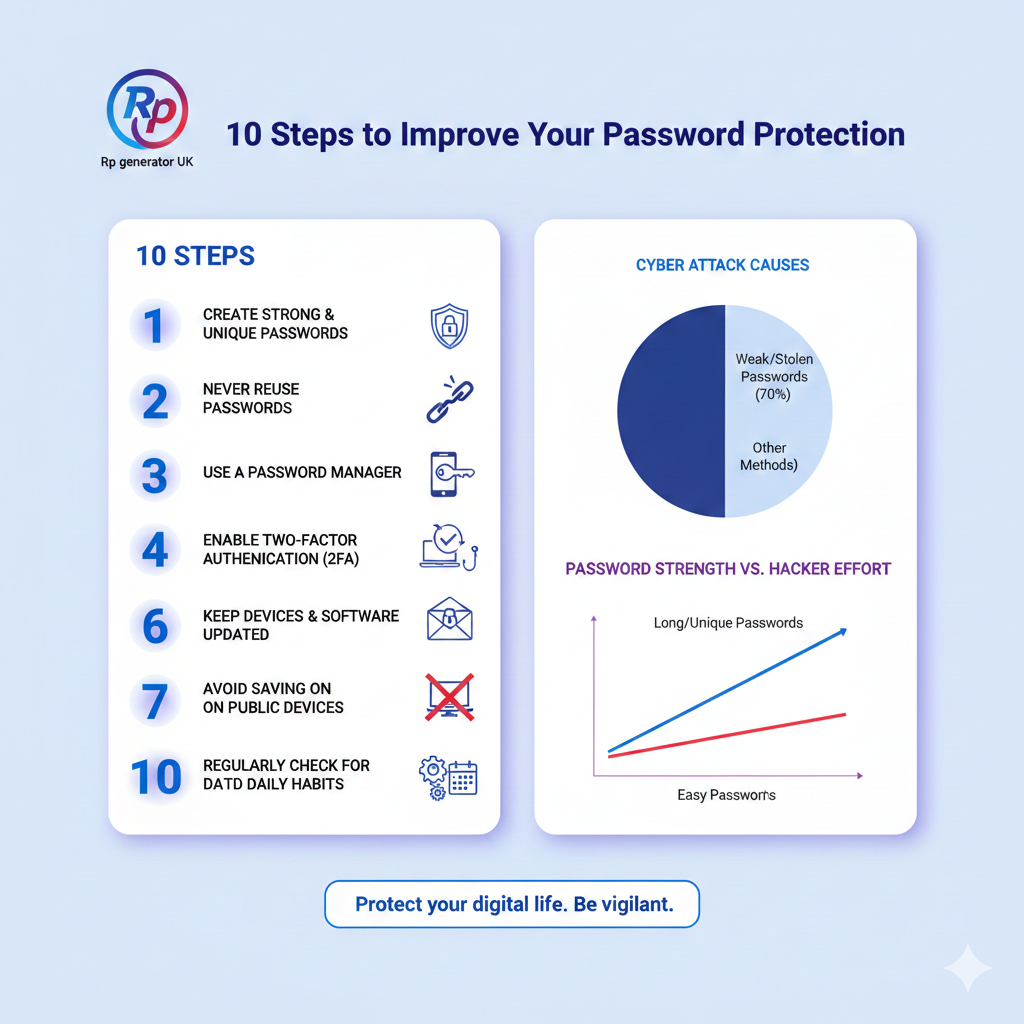
Introduction: In today’s digital world, “password protection” is no longer just a technical term used by IT experts. It is something every internet user must understand. From email accounts and
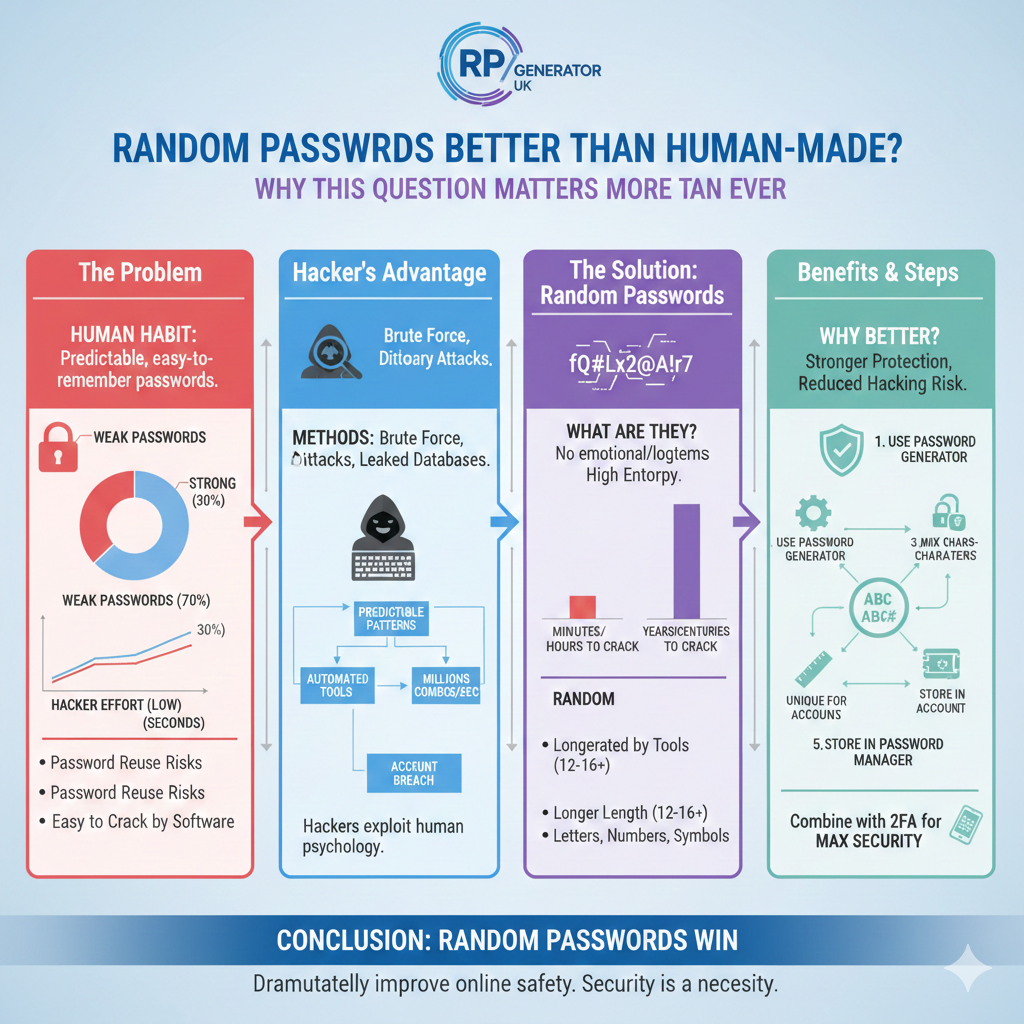
Introduction: Why This Question Matters More Than Ever Have you ever created a password and felt confident because it included your name, a birthday, or maybe your favourite football team?

Have you ever found yourself staring at a computer screen, trying to think of a secret code, and wondered how long a password can be to stay safe? It is

Introduction: Why This Question Matters More Than Ever What is a strong password? This question sounds simple, yet it quietly protects your emails, bank accounts, social media profiles, work systems,

We will explain how password keepers work, how safe they really are, real-life stories, step-by-step guides, risks, benefits, and how to choose the right one. By the end, you will

In today’s online world, passwords are everywhere. Email, social media, banking, shopping, work tools—everything asks for a password. Now imagine trying to remember 50–100 different strong passwords without writing them
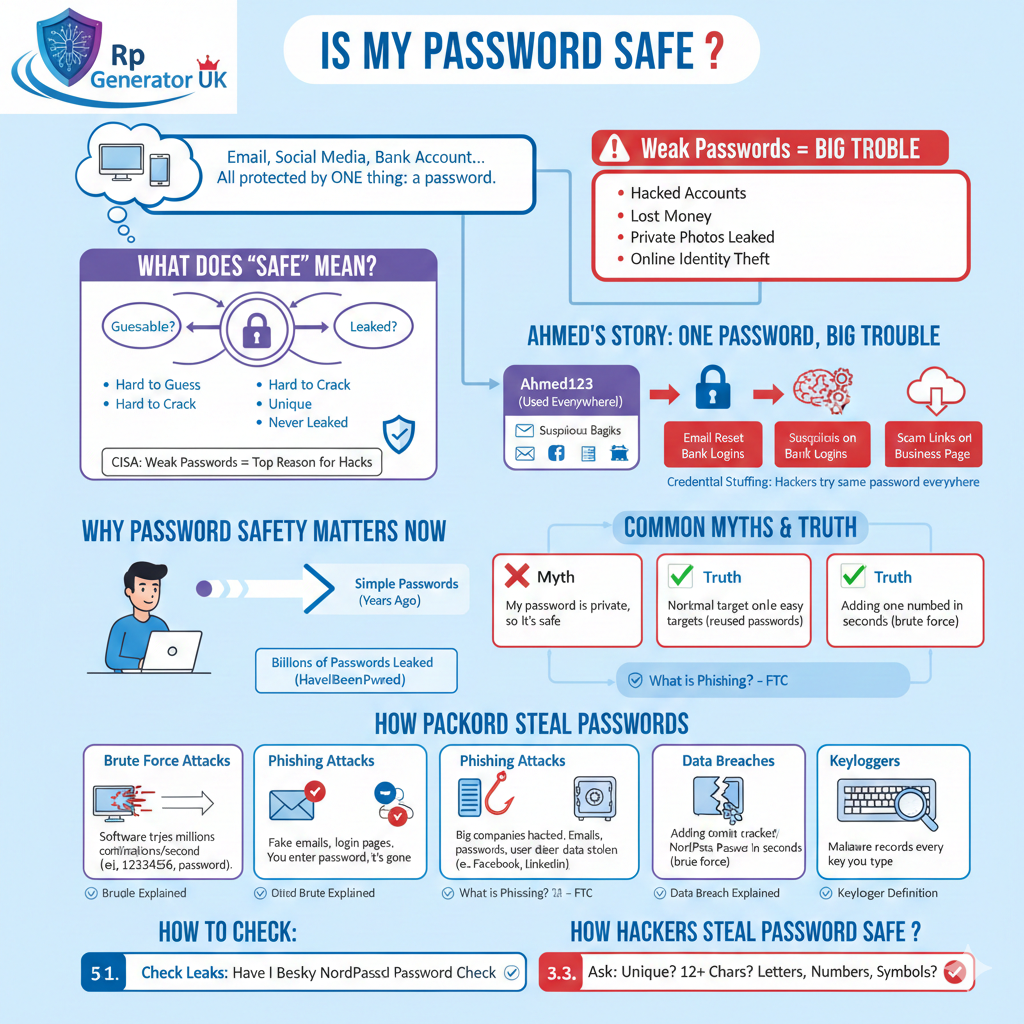
Have you ever logged into your email, social media, or bank account and suddenly wondered,“Is my password safe?” If yes, you are already one step ahead of many people. Most

Introduction: Imagine your Facebook account is your house. Inside, you have all your photos, your conversations with friends, and memories you’ve shared over the years. You wouldn’t use a flimsy,
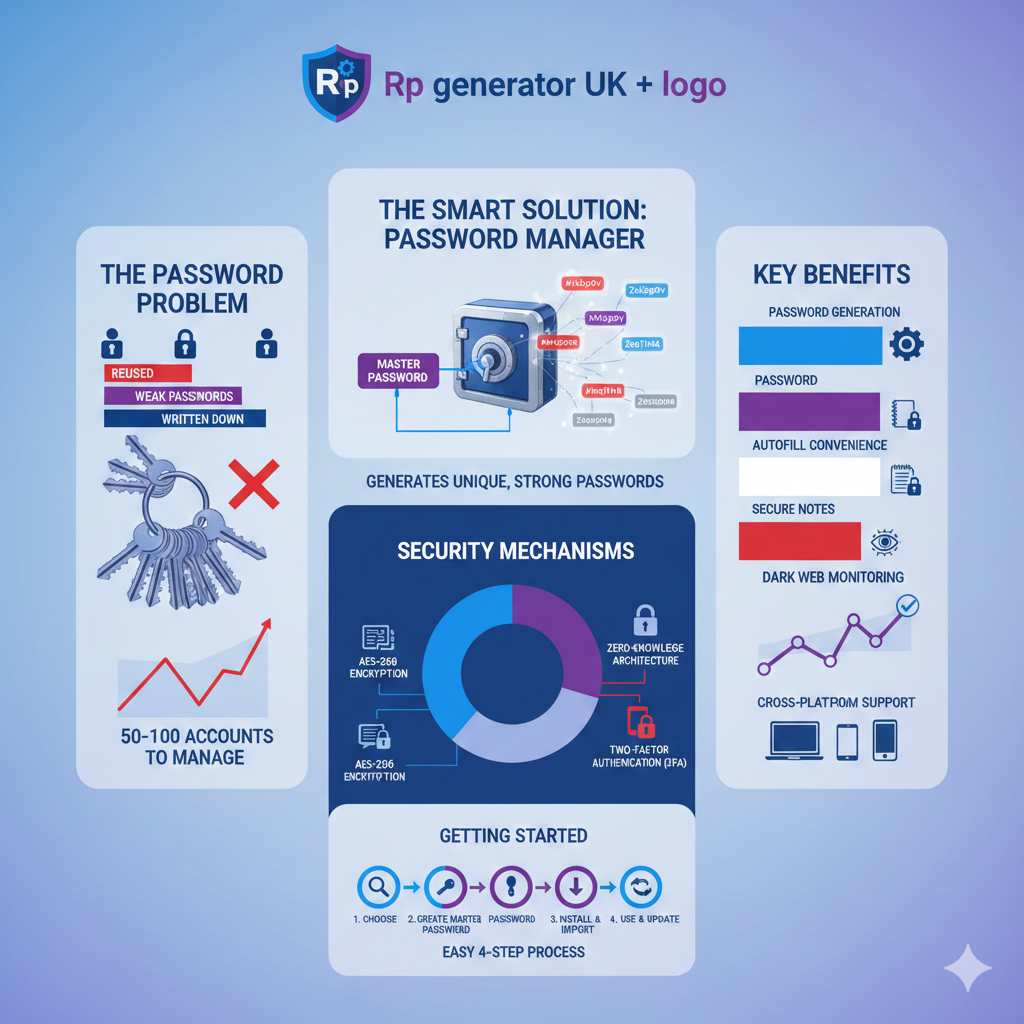
Introduction: Imagine you have a hundred different doors in your life, and each one needs a unique key. Your front door, your car, your office, your mailbox, your locker at

Introduction: Imagine your front door key. You wouldn’t make it simple, like a paperclip that anyone could bend to fit your lock, right? You wouldn’t leave it under the doormat

Introduction: The “Blank Mind” Problem Have you ever been standing at an ATM or setting up a new phone, and suddenly your mind goes empty? The screen is asking for
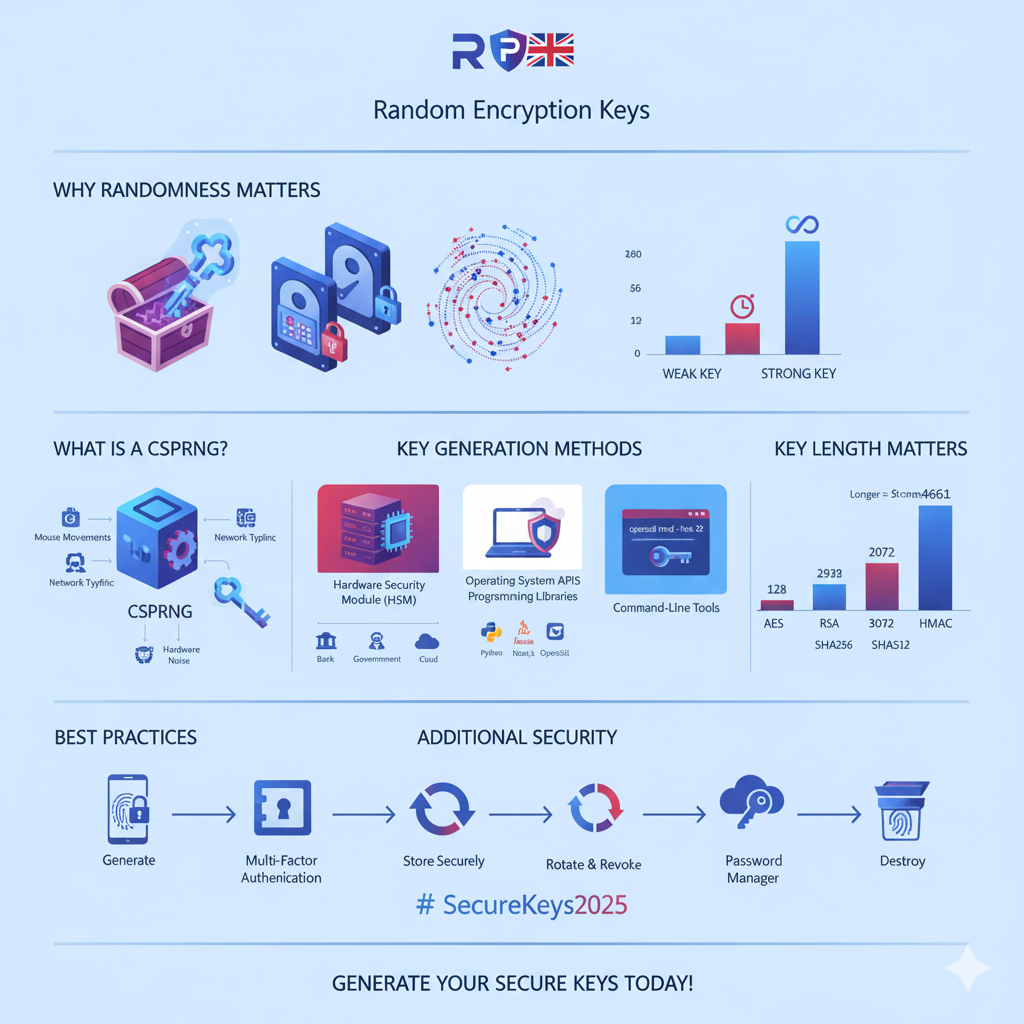
Have you ever wondered how your bank keeps your money safe online? Or how messaging apps like WhatsApp protect your private conversations? The answer lies in something called encryption keys.

Have you ever wondered if your password is truly safe? Maybe you’ve used the same password for years, or perhaps you’ve created something you think is strong, but you’re not
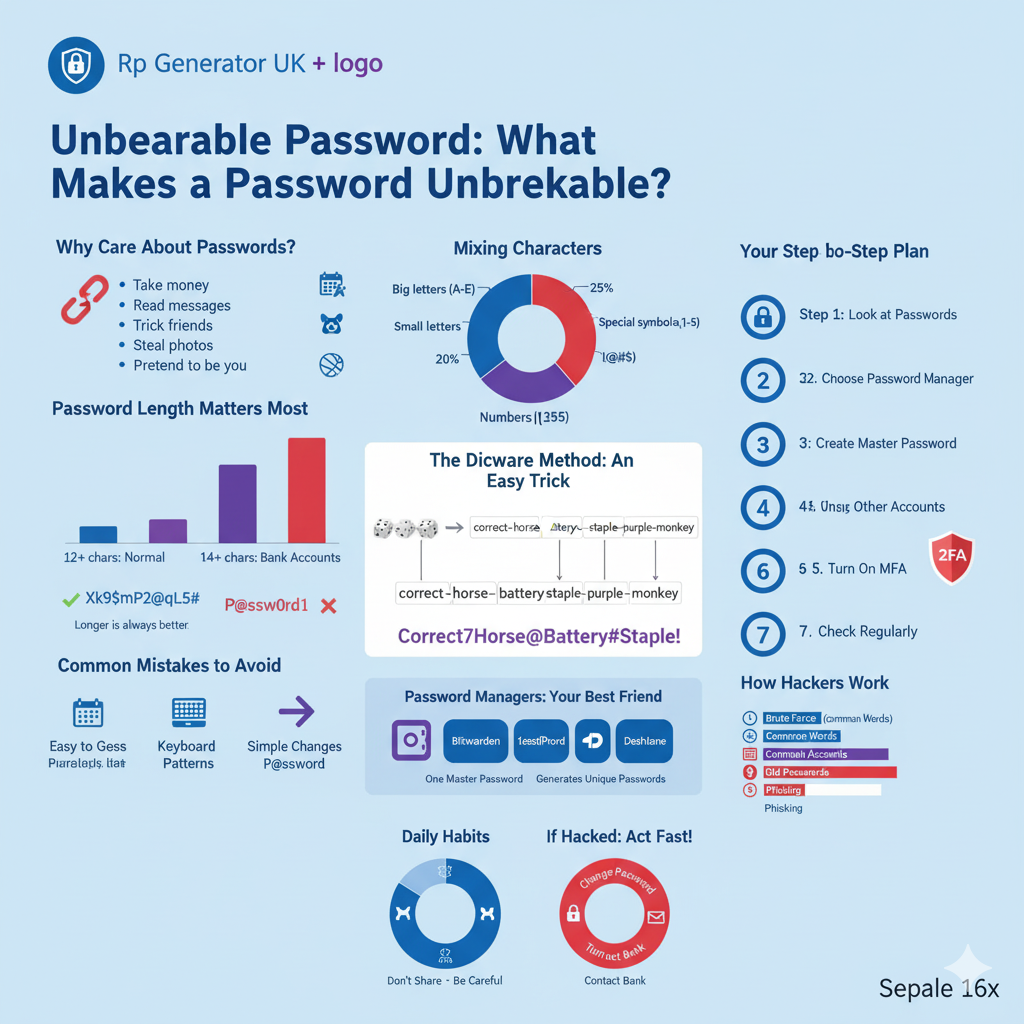
Do you use passwords every day? Of course you do. We all use them for email, social media, banking, and shopping. But do you know what makes a good password?

Why You Need Safe Passwords Let me tell you about Sarah. One morning, she found her email was hacked. Someone stole her password and got into her bank account, Facebook,
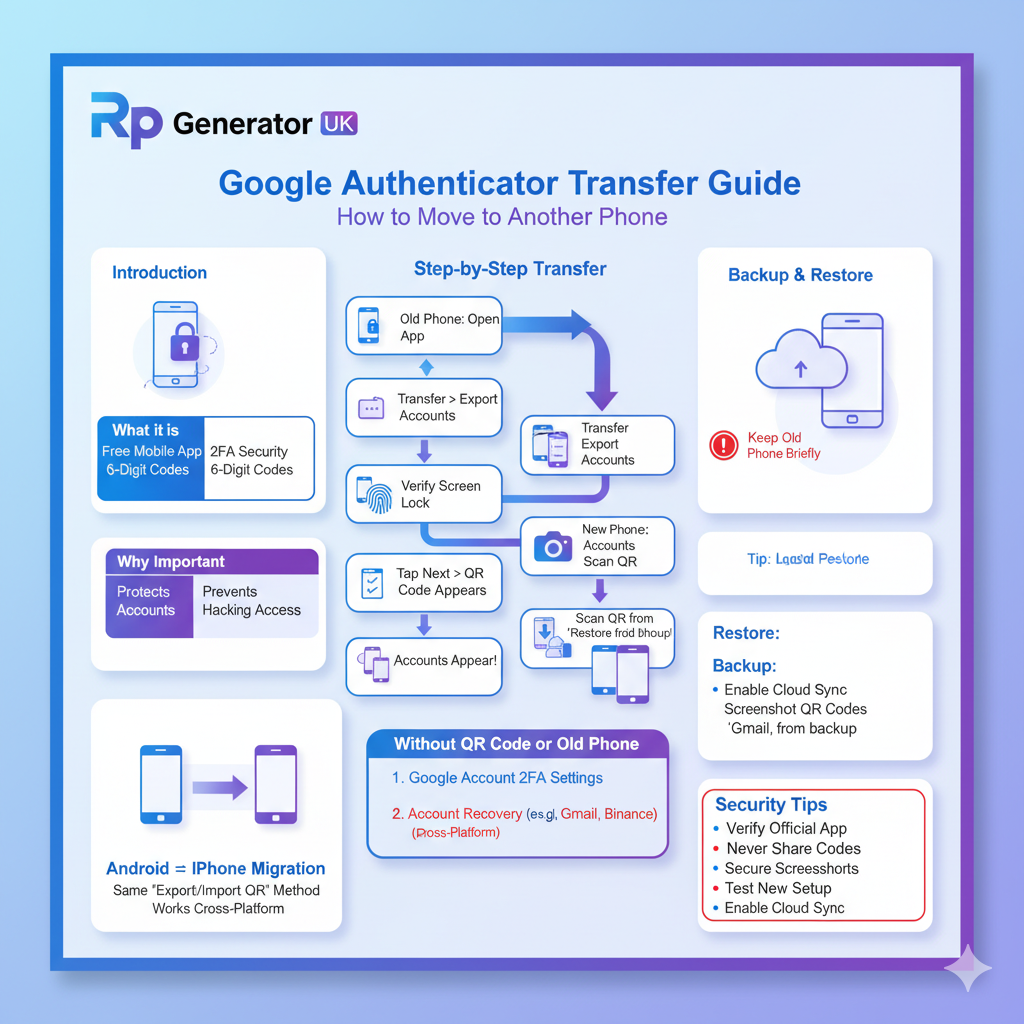
Introduction – Understanding Google Authenticator and Why It’s Important Google Authenticator is a free mobile app by Google that helps protect your online accounts using something called two-factor authentication (2FA).

The Definitive Guide Introduction: In an era where cyber-attacks and identity theft are becoming everyday headlines, security measures must evolve beyond the traditional. Enter Adaptive Multi‑Factor Authentication (often abbreviated as
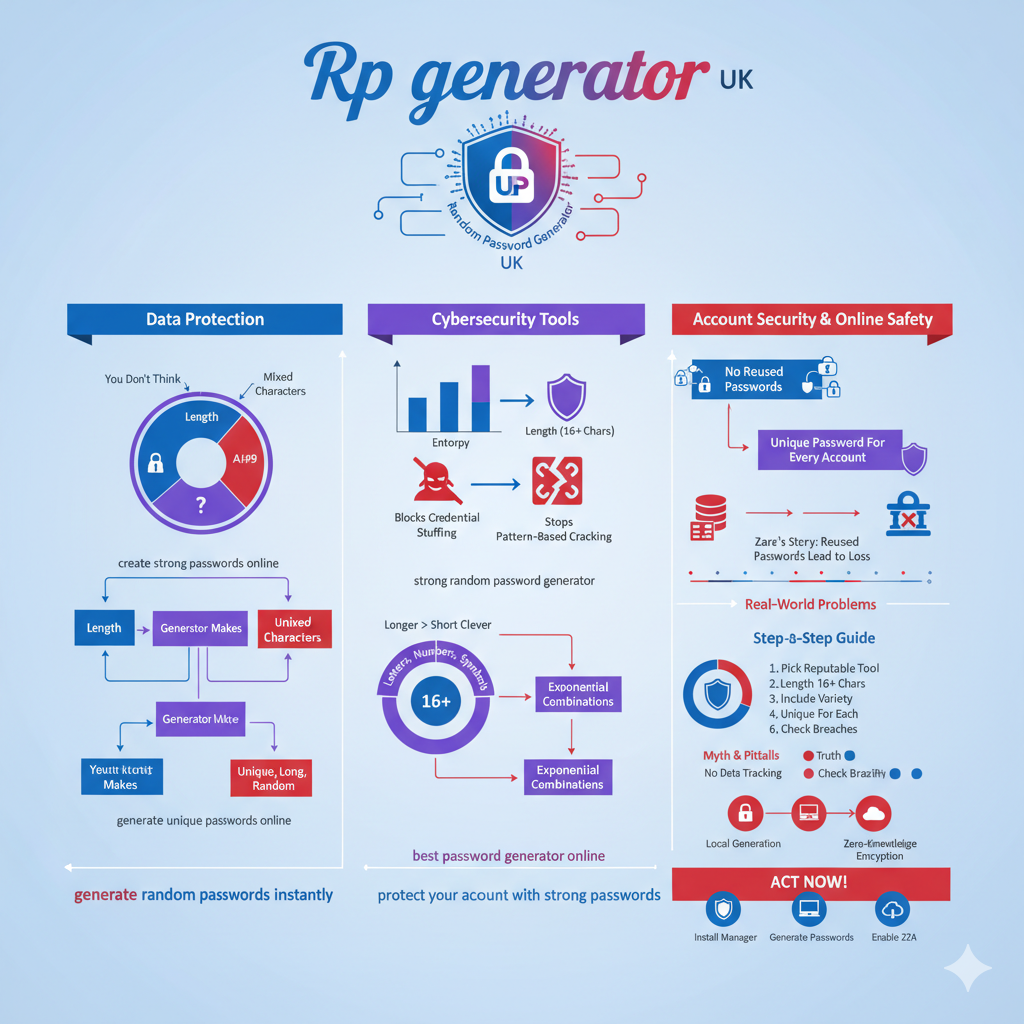
how a strong random password generator defends your accounts, why it’s better than human-made passwords, and exactly how to pick, use, and trust one today. The article uses simple words,

How to add a password strength meter in HTML using plain HTML, CSS, and JavaScript. You’ll learn real code, UX tips, security best practices, and how to make users pick

Introduction — why password strength matters We live online. From email to banking to social apps, our lives and money are tied to passwords. A weak password is like leaving

Introduction: Online life is part of everyday life. Whether you live in the USA, UK, or elsewhere in Europe, you use dozens of websites and apps. Each one needs a
Using the same password for many websites might feel simple, but it is not safe. In plain words, when you reuse a password, you make one small mistake that hits
It explains what AI-based random password generators are, why they can help, where they can fail, and how you can choose and use one with confidence. I’ll use easy words,

Generate an IP Addresses – Random IP Generator Tool Generate an IP Addresses Random IP Generator Tool Secure & Reliable Generate Random IP Addresses Instantly Our Random IP Address Generator
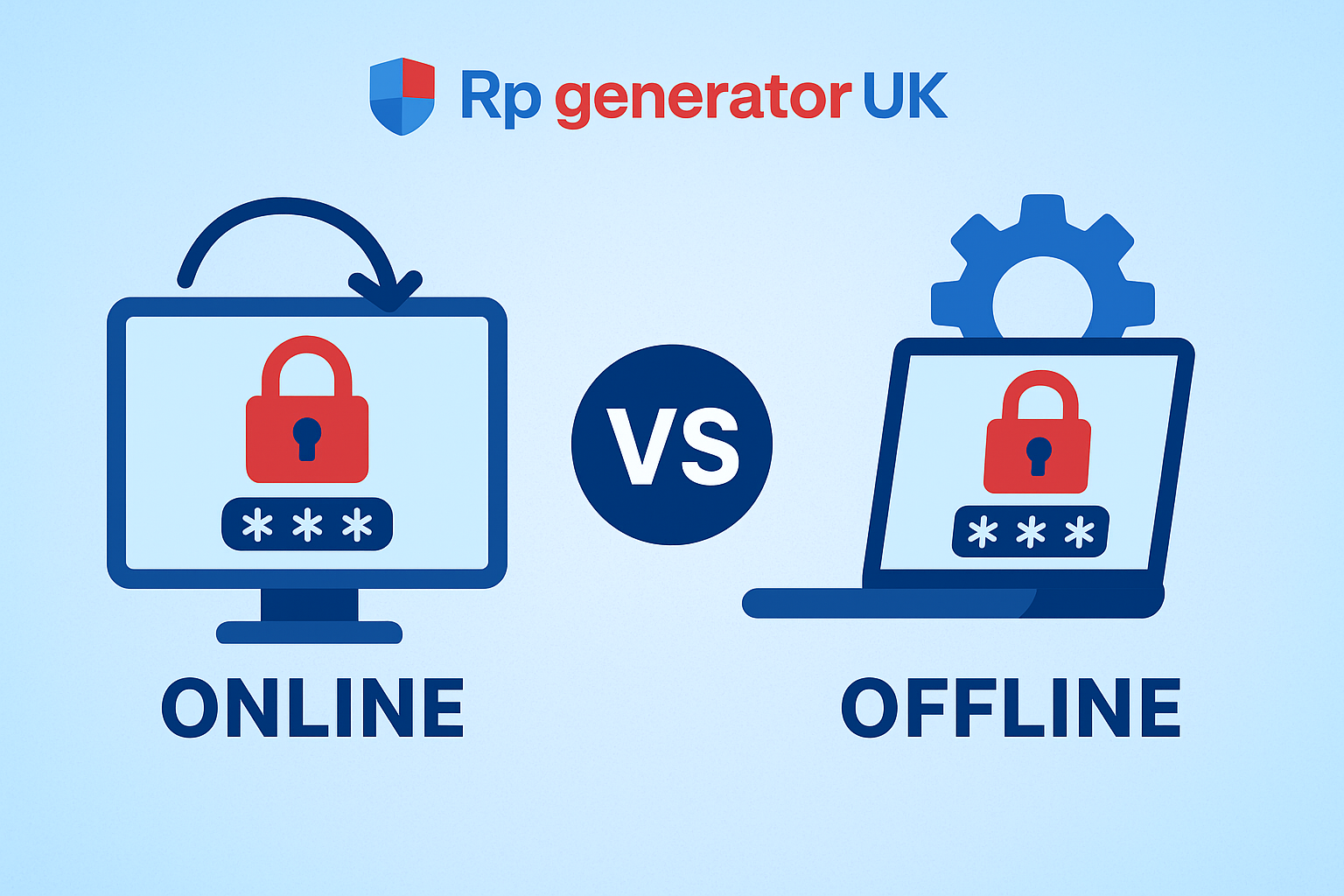
Passwords are like the keys to your house. If someone steals your keys, they can open your door. If someone steals your password, they can open your accounts. That’s why
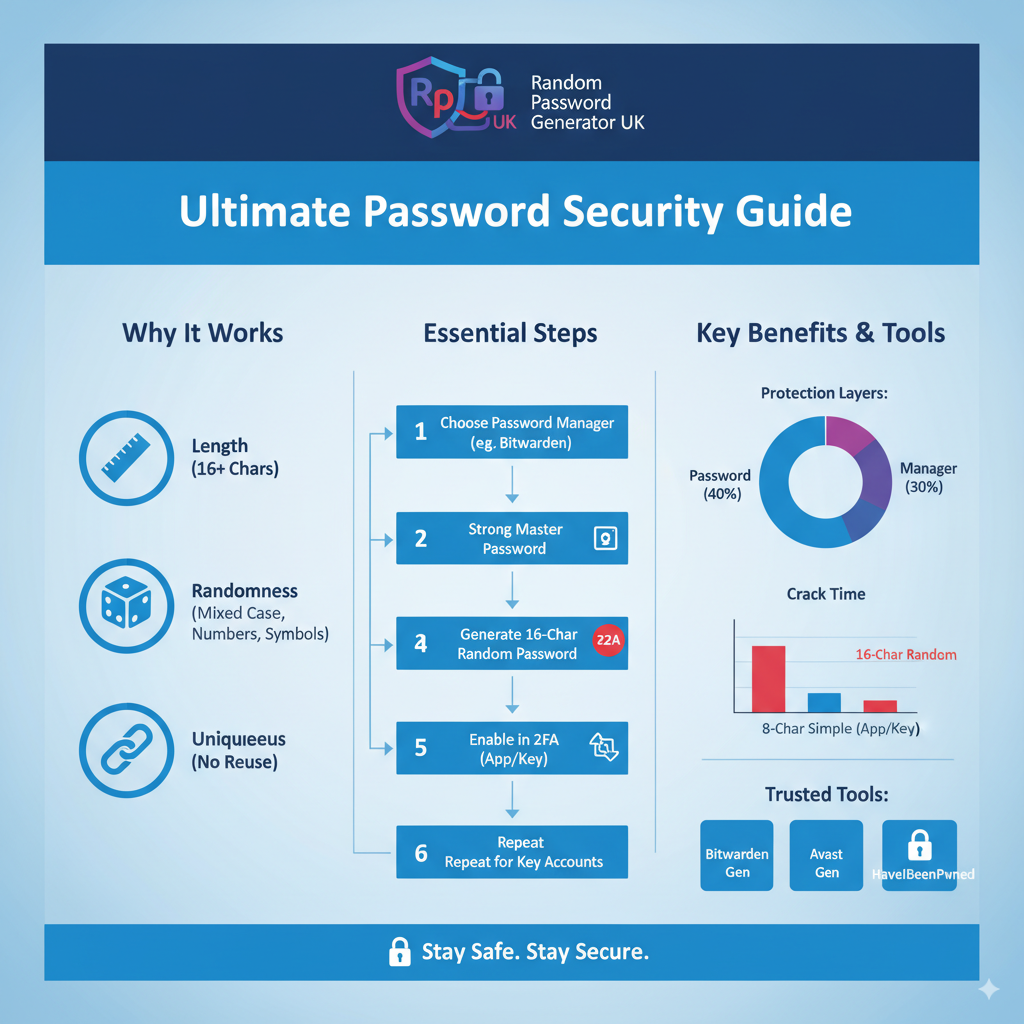
Yes — and this guide will show you exactly how to do it, why it works, and what to do next — in plain, easy language. I’ll keep things simple,
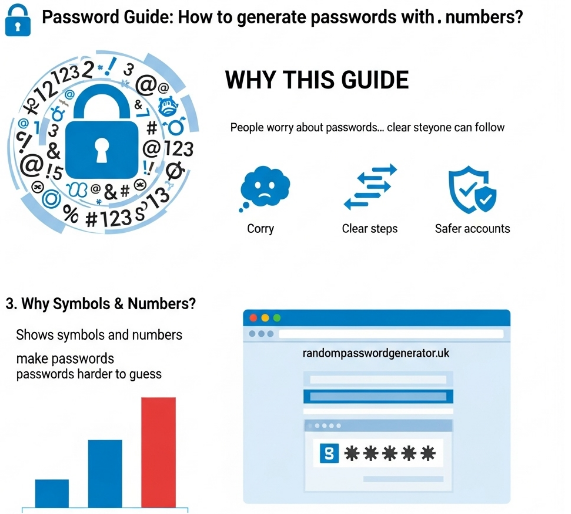
Why this guide: People worry about passwords. You do not need long technical words or tricky tips. You need clear steps that anyone can follow. This guide uses easy
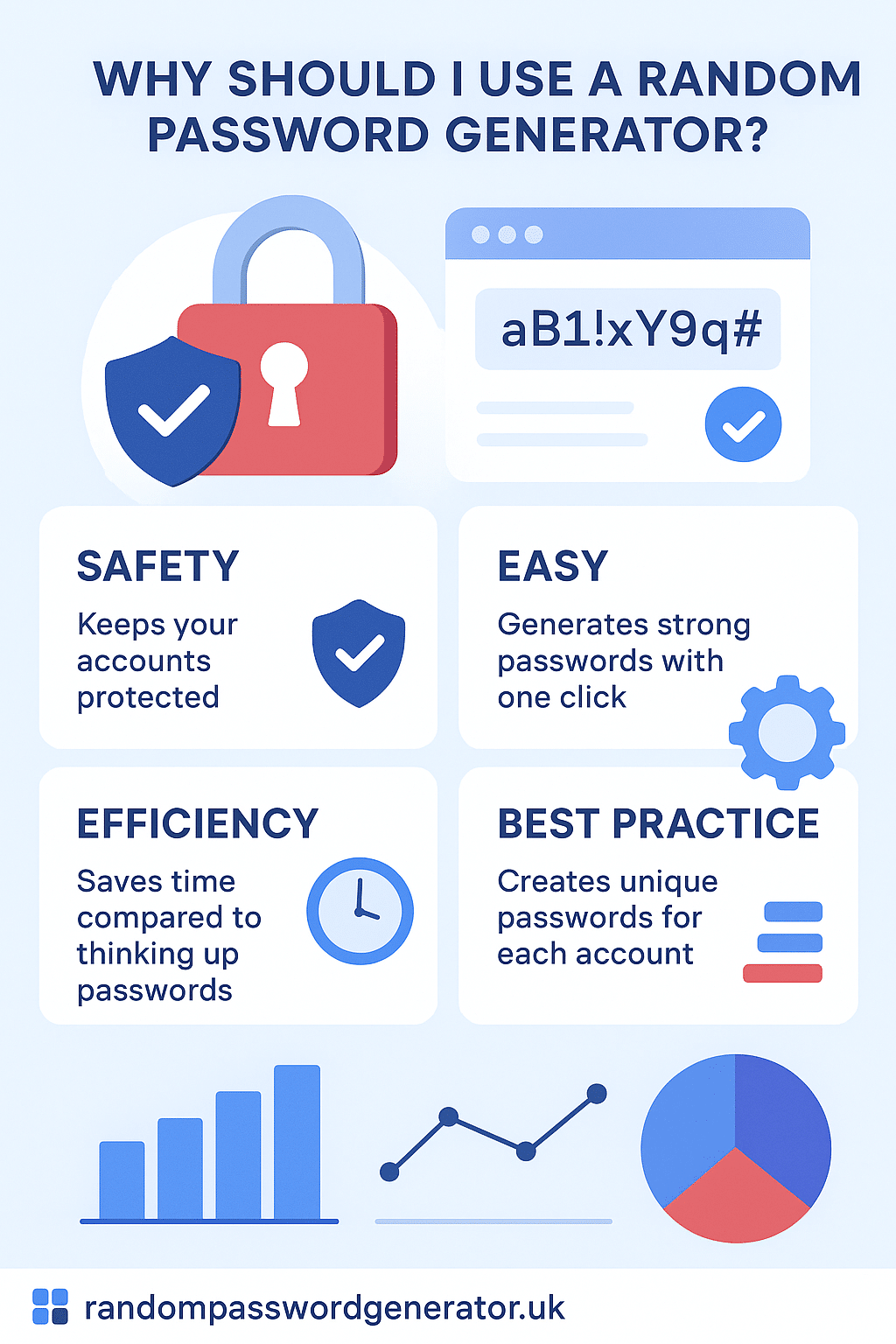
Password Security Infographic Password Security Insights Why strong, random passwords matter for your digital safety Password Strength Comparison 123456 Weak password Weak John2025 Weak tY9!pR7@Lm4#Z Strong Hacking Time Comparison Seconds
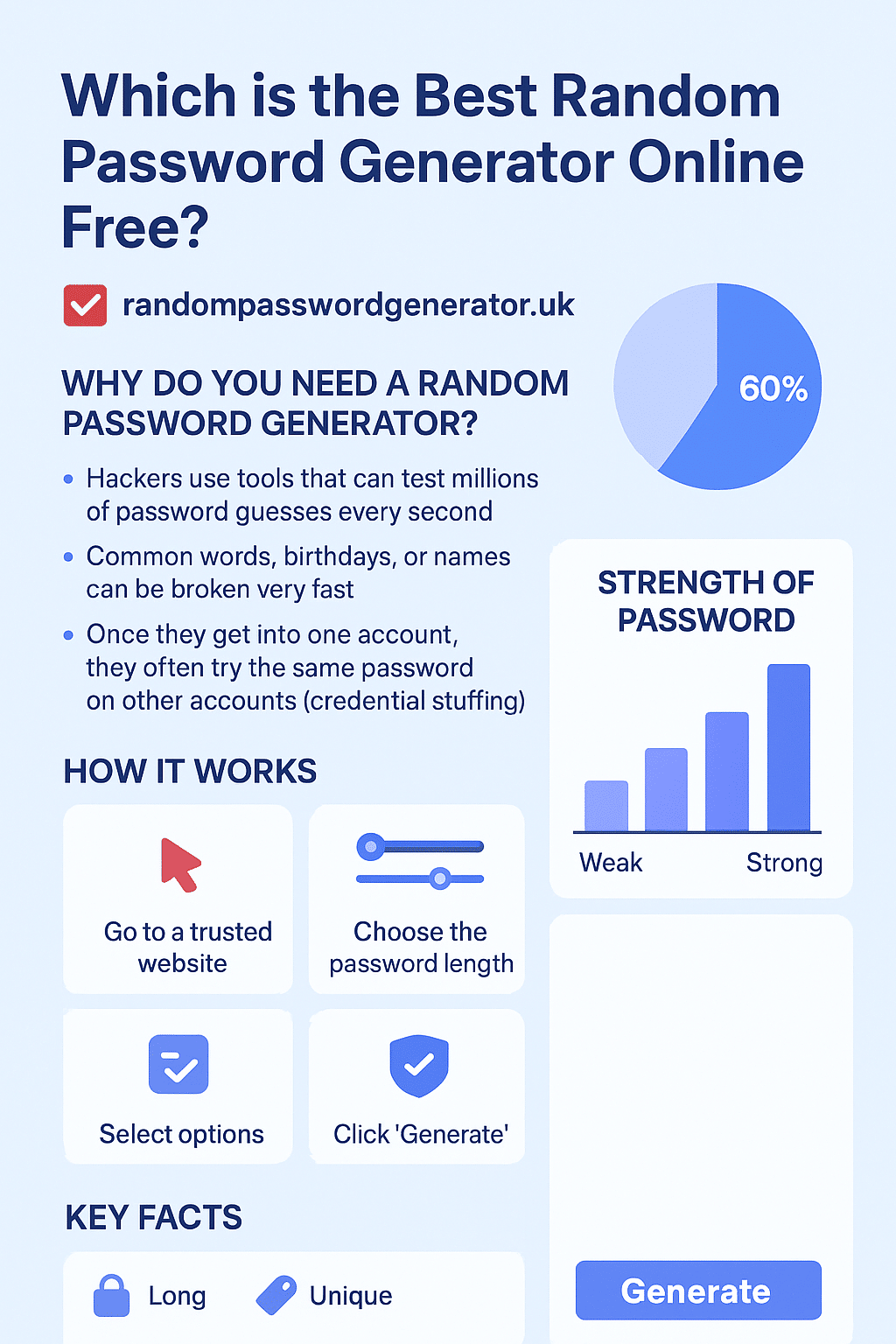
In today’s digital world, almost everything we do needs a password. You need one for your email, your social media, your online banking, your shopping accounts, your WiFi, and even
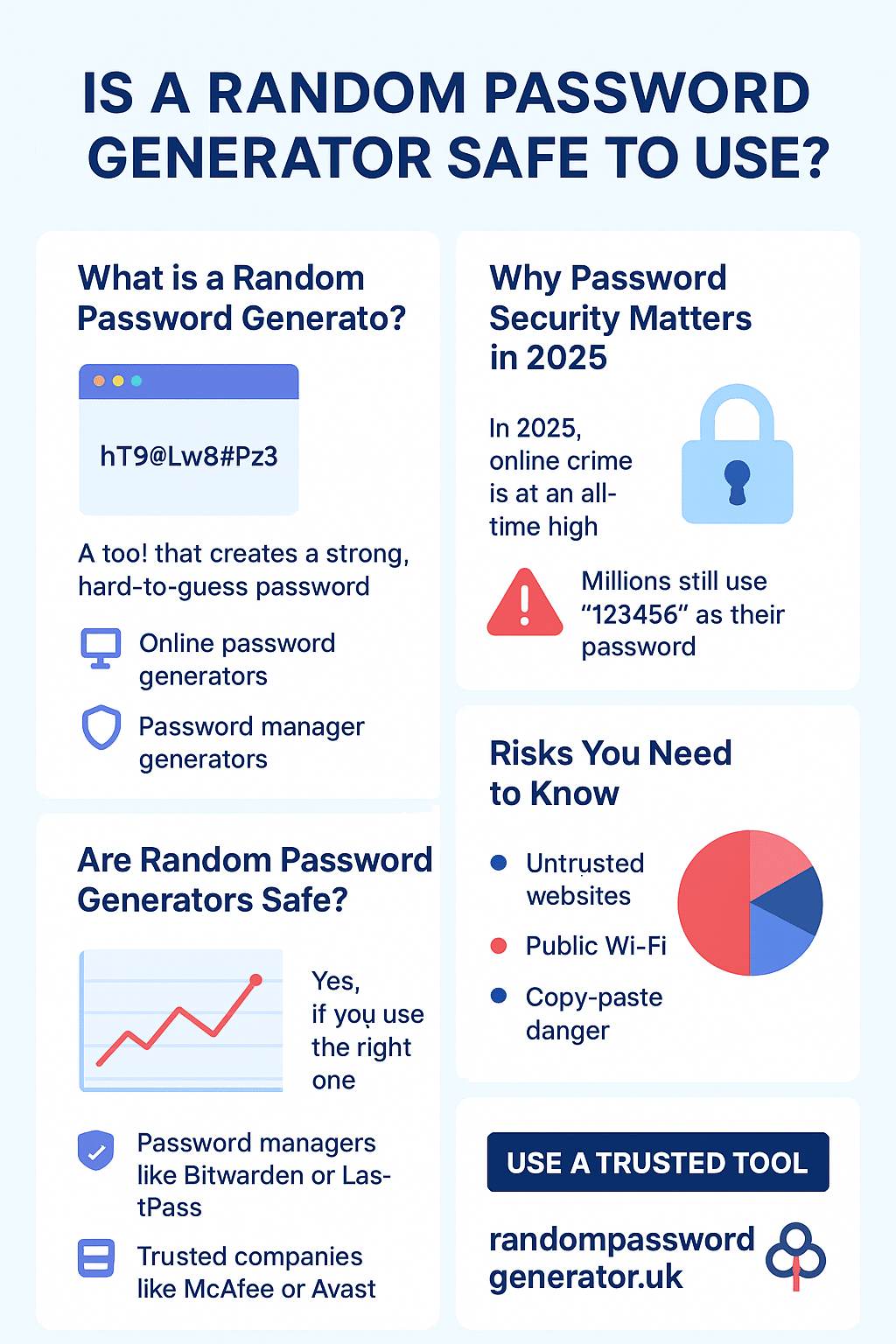
Introduction Is a random password generator safe to use? Many people ask this before trusting a tool that creates passwords for them. Today, almost everything in life is online. We