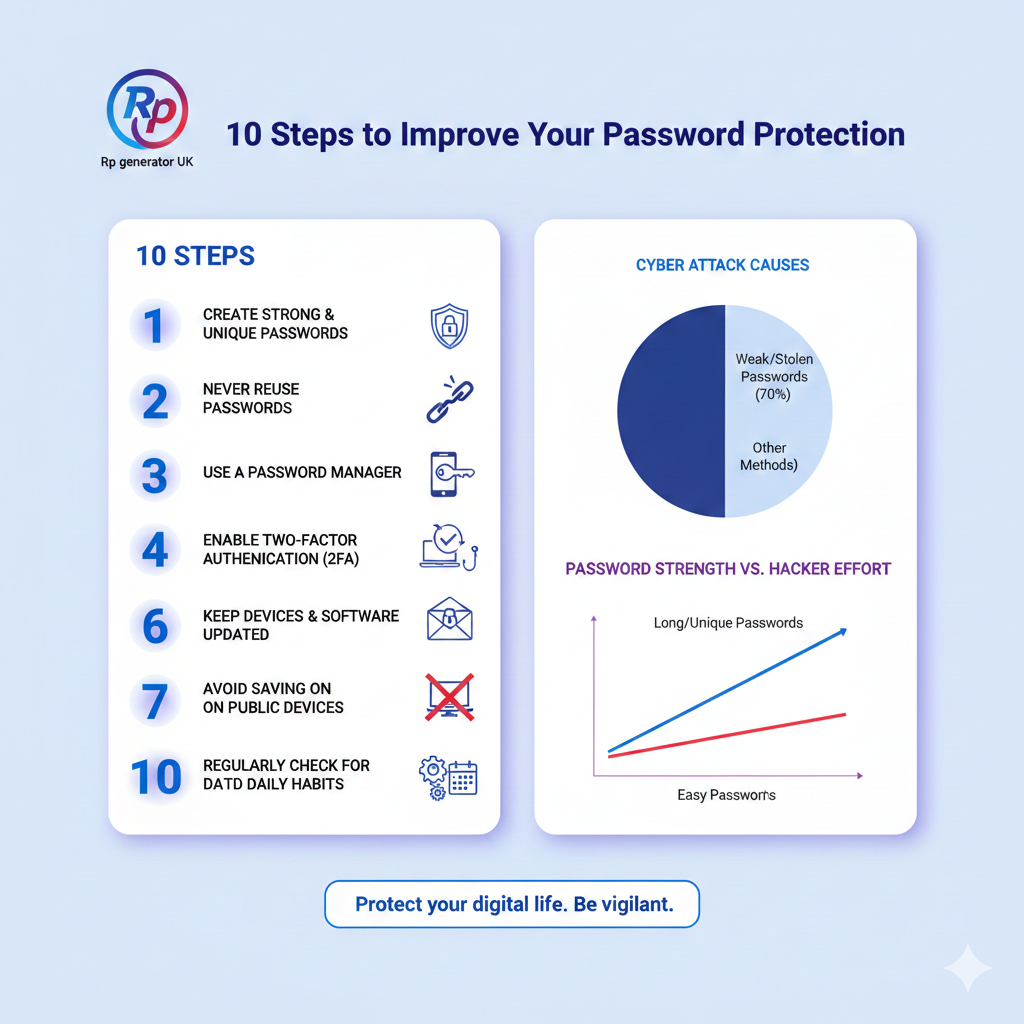Hey everyone! Let’s chat about something super important for all of us who spend time online: keeping our accounts safe and sound. Think about all the cool and important stuff we do online every day – checking our bank balance, buying that awesome gadget, chatting with friends and family, maybe even getting our work done. What’s usually the first thing that stands between our private info and someone who shouldn’t see it? You guessed it – our strong passwords.
Table of Contents
Now, let’s be honest with ourselves for a moment. Are you still using that same old password you’ve had for ages? Maybe it’s something easy to remember, like your pet’s name or a special date? If so, it’s a bit like leaving the key to your house under the doormat – super convenient for you, maybe, but also pretty easy for anyone with bad intentions to find. And in 2025, the folks trying to sneak into our digital lives have some seriously clever tricks up their sleeves. That’s why it’s crucial to ask ourselves: How secure is my password in this day and age?
Think of your password like the lock on your phone. A simple swipe pattern might keep your curious little cousin out, but a determined person could probably figure it out pretty quickly. The same goes for your online passwords. A weak password one is practically rolling out the welcome mat for cyber bad guys. And trust me, you don’t want them snooping around your digital world.
I remember my aunt, who’s usually so tech-savvy, told me proudly about her new super-secure password. It was “Sunshine123!” I had to gently explain that while it had a mix of letters and numbers, it was still a common word and a predictable pattern. It made me realize that even smart people sometimes underestimate the importance of truly strong passwords in today’s online safety 2025 landscape.
So, how do we figure out if our digital locks are strong enough to keep the bad guys out in 2025? Let’s explore how to check password strength online and make sure we’re not accidentally leaving our digital doors unlocked.
Why “Good Enough” Just Isn’t Good Enough Anymore in 2025
Let’s face it, the internet can feel like a bit of a digital frontier sometimes. In 2025, the threats to our online safety 2025 are more sneaky and sophisticated than ever before. Cybercriminals are using advanced techniques, sometimes even involving clever AI password checker tools, to try and guess our passwords and steal our personal information.
Think about how incredibly fast computers are these days. They can try out billions of password combinations in the blink of an eye. That’s why those short, simple passwords that might have felt okay a few years ago are now incredibly risky. We need to start thinking about creating cyber-secure passwords that can stand up to these modern, high-tech threats.
And it’s not just about random guessing anymore. Bad guys use things called password cracking risks, where they have massive lists of common passwords and use special computer programs to try and figure out yours. They can even use information they find about you on social media to make educated guesses. It’s a bit unsettling when you think about it! That’s why understanding modern password safety is absolutely essential in 2025.
What Makes a Password a Digital Superhero in 2025? Ditching the Obvious!
Okay, so what does a truly strong password look like in 2025? It’s not just about making it super long, although that definitely helps a lot. Here are some key things that what makes a password strong:
- Length is Your Best Friend: The more letters, numbers, and symbols you have, the harder it is for computers to guess. Aim for at least 12-16 characters, but even longer is even better! Think of it like adding more layers of security to your digital vault.
- Mix It Up Like a Recipe: A strong password uses a good mix of uppercase letters (A-Z), lowercase letters (a-z), numbers (0-9), and those quirky symbols like !@#$%^&*. This password complexity test makes it way, way harder for those cracking tools to find a pattern.
- Randomness is Your Secret Weapon: Don’t use anything that someone who knows you might guess, like your birthday, your street name, or your favorite color. A truly strong password will look like a jumbled mess of characters – that’s actually a really good sign!
- Steer Clear of Obvious Stuff: Avoid easy sequences like “abcdef” or “111111.” Hackers know these like the back of their hand!
- One Password Per Account is the Golden Rule: Using the same password for different websites is like having one key that opens every single door in your house. If a bad guy gets that one key, they’re in everywhere. Make sure each website and app has its own unique, super strong password.
Time to Check Under the Hood: Using a Password Strength Checker
Alright, so we know what makes a strong password, but how do we know if my password is strong right now? Thankfully, there are some really handy tools online that can help us test our password and give us a good idea of its password strength. These are usually called password strength checkers or password evaluation tools.
Think of a password strength checker as your personal digital security expert who takes a look at your password and tells you how likely it is that someone could crack it. They use some clever math behind the scenes, sometimes even based on something called a password entropy calculator, to figure out roughly how long it would take a super-fast computer to guess your password.
Here’s a simple step-by-step guide on how to use a password strength checker:
Step 1: Find a Trustworthy Password Strength Checker Online
There are lots of free password strength test websites out there. Look for ones from companies that you know and trust in the cybersecurity world, or even from well-known password manager companies. Be a little cautious about random websites that ask you to type in your password – stick with the big, reputable names!
Super Important Note: Never, ever type your actual, real passwords into a website you don’t 100% trust. A good password strength checker will look at the kind of password you type in (how long it is, what kinds of characters it uses, etc.) without actually seeing or saving your exact password. Some of these tools will even show you how many years or even thousands of years it would take a computer to crack a really strong password.
Step 2: Type in a Practice Password (or One You’re Thinking Of Using)
Instead of typing in your current, real passwords, try typing in a practice password that’s similar to the ones you use, or a new password you’re thinking about creating. This way, you can test your password without any risk to your actual accounts.
Step 3: See What the Results Say
The password strength checker will usually give you a rating, like “Weak,” “Okay,” “Strong,” or even “Excellent!” It might also tell you roughly how long it would take a computer to crack that password. You really want to aim for a rating of “Strong” or “Excellent!” and a cracking time that’s measured in centuries, not seconds!
Some of the best password strength checker 2025 tools might even give you specific tips on how to make your password even better, like suggesting you add more symbols or make it a little longer.
Step 4: Use That Info to Level Up Your Passwords
If your practice password comes back as weak, don’t worry! Just use the advice the password evaluation tool gives you to try making a better one. Play around with different lengths and combinations of letters, numbers, and symbols until you get a good, strong rating.
Beyond Just Length: Why Randomness is Your Digital Bodyguard
You might hear people talking about something called a “password entropy calculator” when they talk about how strong passwords are. Basically, password entropy is like a measure of how unpredictable your password is. The more random and less predictable it is, the higher the entropy, and the stronger the password. Think of random password strength as a key indicator of good security.
Think of it like trying to guess a secret number. If the number is between 1 and 10, it’s pretty easy to guess. That’s low entropy. But if the number is a random sequence of 20 digits, it’s practically impossible. That’s high entropy!
Password strength checkers often use these entropy calculations behind the scenes to give you a more accurate idea of how secure is my login. You don’t need to be a math whiz to understand it, just remember that the more random and less predictable your password is, the better your password security test score will be!
Common Password Mistakes We All Need to Avoid in 2025
Even if you use a password strength checker, it’s still super important to know about the common things that can make your password security weak:
- Using Your Personal Info: Like we talked about with my aunt, using your name, birthday, address, phone number, or anything someone could easily find out about you online is a big no-no.
- Real Words are a Big Risk: Avoid using actual words from the dictionary, even if you add numbers or symbols. Hackers have huge lists of these!
- Easy Patterns are Hacker Bait: “123456,” “qwerty,” “aaaaaa” – these are some of the first things bad guys try.
- Sharing is Definitely Not Caring (With Passwords!): Don’t use the same password for different websites. If one gets hacked, they all could be at risk.
- Old Passwords Get Stale and Risky: Even strong passwords can become less secure over time if a website you use has a data breach. It’s a good idea to update your important passwords every now and then.
How Password Managers Can Be Your Digital Best Friend
Let’s be real, coming up with and remembering a super strong, unique password for every single website and app we use feels almost impossible. That’s where a password manager comes in like a superhero for your password protection tool needs!
A password manager is like a super-secure digital vault where you can keep all your usernames and passwords locked up tight. You only have to remember one really strong “master password” to open this vault. And guess what? Lots of the best password strength checker 2025 tools are actually built right into good password managers! They can even help you evaluate my password and suggest stronger ones.
Here’s how a password manager helps you stay super safe online:
- Makes Super Strong Passwords for You: Most password managers have a built-in strong password generator tool that can create those long, random, and complicated passwords without you even having to think about it.
- Keeps Your Passwords Safe and Sound: They use really strong computer magic to scramble your passwords, so you don’t have to try and remember them all.
- Fills in Logins Automatically: They can automatically type in your usernames and passwords on websites and apps, making logging in super easy and fast.
- Checks How Strong Your Passwords Are: Many password managers have a feature that can check password strength online for all the passwords you have saved and will warn you about any weak ones. It’s like having your own personal password safety analyzer keeping an eye on things.
Looking Ahead: The Future of Keeping Our Digital Lives Secure
While making strong passwords and using password managers are super important right now in 2025, the way we protect our accounts online is always getting better. We’re starting to see new and exciting things like passwordless authentication and passkeys become more common.
Passkeys are a new, more secure, and often easier way to log in that doesn’t use regular passwords at all! They use special computer codes that are linked to your device, making them much harder for bad guys to steal or trick you into giving away. We’re not quite in a completely passwordless login world yet, but it’s definitely something really cool to keep an eye on for the future of password protection and 2025 online protection.
It’s Time to Take Control of Your Digital Security Today!
So, how secure is my password in 2025? The real answer depends on the steps you’re taking right now to make it strong. In today’s digital world, having good, unique passwords for all your online accounts isn’t just a good idea – it’s absolutely essential for your personal security check and keeping your digital footprint safe.
Take a few minutes today to test if your password is hackable using a good online password score tool. Maybe even try out a few different passwords you’re currently using. If they come back as weak, don’t worry! Just take the time to make them stronger, maybe using a strong password generator tool and definitely thinking seriously about getting a password manager. And if you can, turn on that extra layer of security called two-factor and password strength (MFA) whenever you have the option.
Don’t wait until something bad happens because of a weak password risks or an identity theft password check situation. By taking a little bit of time now to evaluate my password and make it stronger, you can really boost your password safety in 2025 and have a much safer and more peaceful time online. It’s like making sure you have a really good lock on your front door – it just gives you peace of mind. So go ahead, do a quick cyber audit for passwords today – your future self will definitely thank you for it!