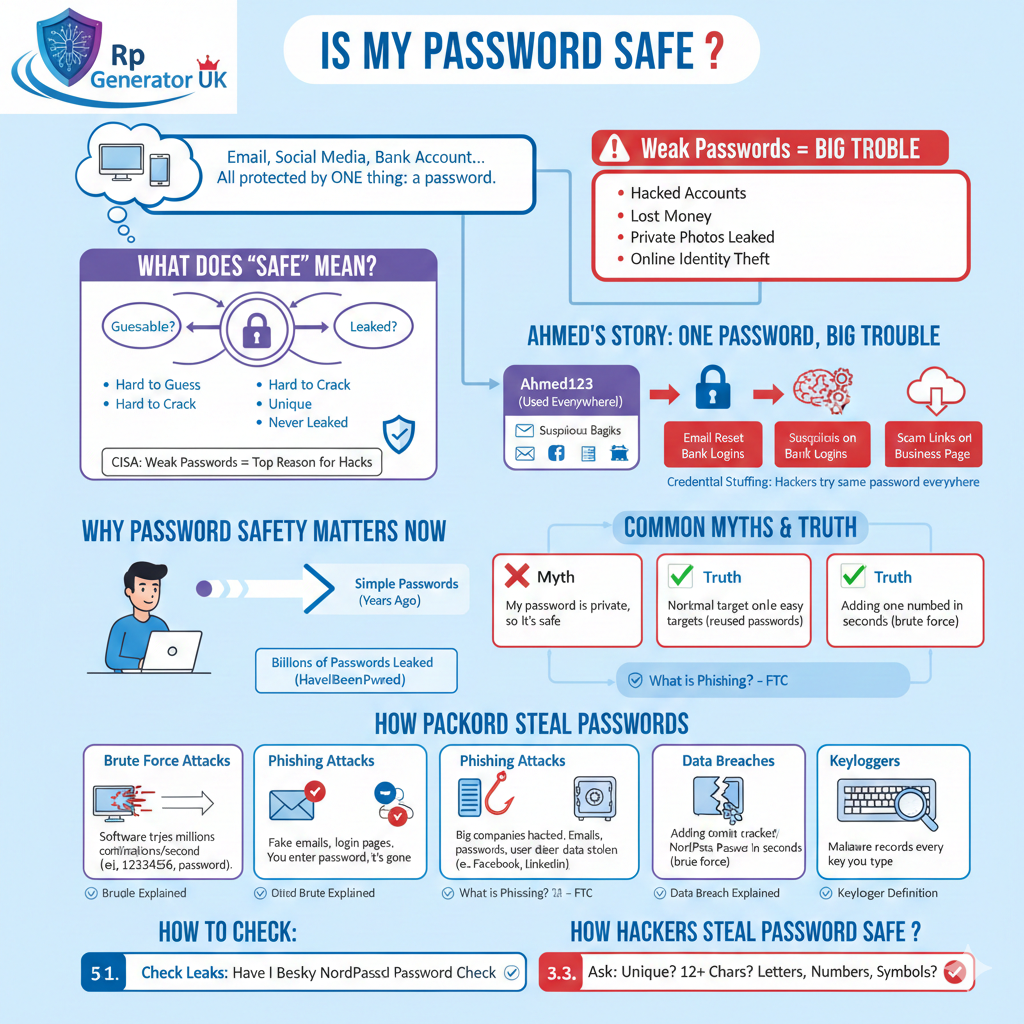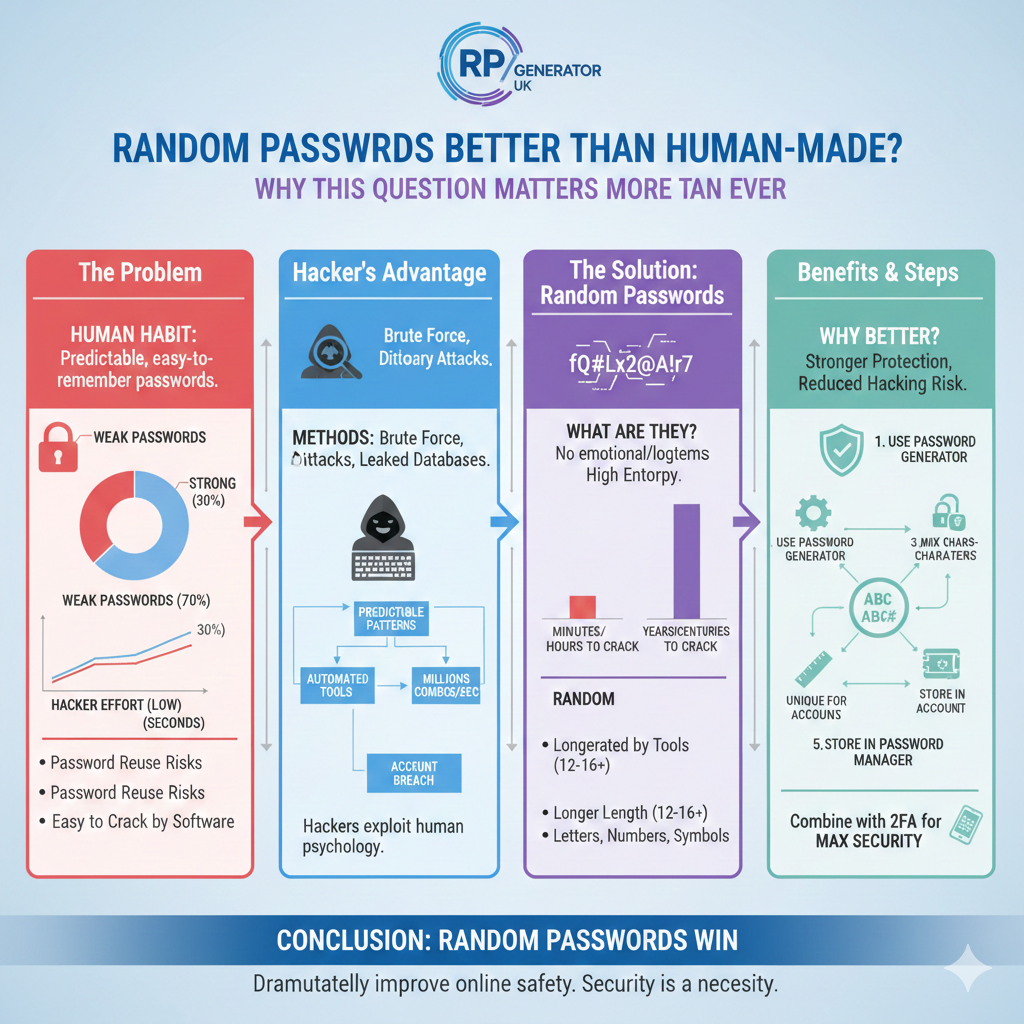Table of Contents
In today’s digital world, keeping our personal information safe is very important. We use many online accounts for work, banking, shopping, and social media. Because our lives are so connected to the internet, we need strong protection from hackers and cyber threats. One very useful tool to help us is a Random Password Generator. In this article, we will explain what a Random Password Generator is, how random passwords work, and why it can help protect your online accounts—all in simple, easy-to-understand language.
What Is a Random Password Generator?
A Random Password Generator is a tool that helps you create strong passwords that are hard to guess. Instead of choosing passwords based on common words or personal dates, this tool picks letters, numbers, and symbols in a random order. This randomness makes the password very secure because it does not follow any clear pattern that hackers can guess.
For more information on passwords and security, check out this password guide.
How Does a Random Password Generator Work?
A Random Password Generator works in a simple way:
- Choose Settings:
First, you decide on how long you want your password to be. You also choose the types of characters to include. For example, you can decide to add:- Uppercase letters
- Lowercase letters
- Numbers
- Special characters (such as !, @, or #)
- Uppercase letters
- Generate the Password:
Once you set your rules, the tool randomly picks characters from each group. It then forms a unique string of characters. Since the selection is random, the password is unpredictable. - Result:
You get a new, strong password that is difficult for anyone to guess. This password will help protect your online accounts from hackers who use techniques like brute force attacks.
If you want to read more about the idea behind randomness, here is some information on random number generators.
Why Use a Random Password Generator?
Keeping Hackers at Bay
One main reason to use a Random Password Generator is to stop hackers. Many cyber attackers try to break into accounts by guessing simple passwords. For example, they may use brute force attacks to try many passwords quickly. A randomly generated password has no pattern, making it almost impossible to guess.
Real-Life Story:
Think about Mary, who used to use her favorite pet’s name as a password. After she learned that hackers often target common passwords, Mary switched to using a Random Password Generator. One day, her email account was attacked, but the strong, random password stopped the hacker. Mary felt relieved and safe knowing that her online information was well-protected.
Protecting Your Online Accounts
Every account you use—whether for shopping, banking, or social media—holds sensitive information. Using a strong password for each account means that if one password is compromised, your other accounts remain safe. A Random Password Generator creates different and strong passwords for you, making it much less likely for a hacker to break into multiple accounts at once.
Saving Time and Reducing Stress
Many people struggle to think of strong passwords. With a Random Password Generator, you no longer have to waste time trying to remember complex combinations. Instead, the tool does it for you. Often, these generators work together with password managers. A password manager keeps all your passwords safe in one place so that you need only remember one master password.
A Simple Step-by-Step Guide
If you are new to using a Random Password Generator, follow these easy steps:
Step 1: Choose a Trusted Generator
There are many free and paid options available. Some well-known choices include:
- LastPass Password Generator
- Bitwarden
- Dashlane Password Generator
Look for tools that have good reviews and a strong reputation in the cybersecurity field.
Step 2: Set Up Your Password Preferences
Before you generate your password, think about what you need:
- Length: Longer passwords (12 characters or more) are better.
- Character Mix: Choose to include uppercase, lowercase, numbers, and special characters.
- Exclusions: If you want, you can avoid certain similar-looking characters like O and 0.
This helps the tool create a password that meets your safety needs.
Step 3: Generate the Password
Click the “Generate” button. In just a few seconds, the tool will display your new password. Copy it and save it securely.
Step 4: Save Your Password Safely
Do not write your password on a sticky note or leave it in an easily accessible place. Use a secure password manager to store it safely.
Step 5: Update Your Online Accounts
Log in to your accounts and replace your old password with the new one. Look for the password reset option in your account settings. Changing your password regularly is a good habit.
Step 6: Use Extra Security Steps
Strong passwords are important, but they are not the only tool you need. Consider:
- Two-Factor Authentication (2FA): This adds an extra step to verify your identity.
- Regular Software Updates: Keep your devices and apps updated to avoid security holes.
- Learning About Phishing: Understand how to recognize and avoid scams.
Extra benefits of using random Password generator:
Better Security:
With a strong, randomly generated password, your online accounts are much safer. The randomness and uniqueness of each password make it very difficult for hackers to guess or break them.
Easy and Convenient:
Using a Random Password Generator takes away the stress of remembering many different passwords. When combined with a password manager, managing all your passwords becomes simple and stress-free.
More Confidence When You Click:
When you know your passwords are strong and secure, you feel more confident doing everyday tasks online. Whether you are shopping, doing banking, or just browsing social media, you can relax knowing that your accounts are protected.
A Step Toward Better Digital Habits:
Using a Random Password Generator is not just about one password—it is about developing good habits for your digital life. This one step can lead you to a routine of regular updates, smarter security practices, and a better understanding of cybersecurity.
Extra Tips for a Safer Digital Life:
Protecting your digital life is not a one-time task. Here are some more tips you can use every day:
- Stay Up-to-Date:
Always install software updates on your devices. These updates often fix security issues that might leave your device vulnerable. - Learn More About Cybersecurity:
Read articles on trusted sites like CISA or blogs like Krebs on Security. The more you know, the better you can protect yourself. - **Use Two-Factor Authentication (2FA):
A second step, such as receiving a code on your phone, makes it much harder for hackers to break into your accounts. - Monitor Your Accounts Regularly:
Check your account activity often. Many services alert you if there is unusual activity, so take these warnings seriously. - Educate Family and Friends:
Share these tips with people you care about. When more people use strong passwords and take basic security steps, everyone is safer.
A Real-Life Example
Let’s look at a real-life example to help understand how useful a Random Password Generator can be. Alex, who owns a small business, used to use easy-to-remember passwords for all his work and personal accounts. One day, his email service warned him about a strange login from a different country. Luckily, Alex had recently switched to using a Random Password Generator with his password manager. The strong, randomly generated password stopped the hacker before any damage was done. This simple change helped Alex protect his business and gave him peace of mind knowing that his data was safe.
Wrapping It Up: Secure Your Digital Future
Every day online, we share personal details that we want to keep private. By using a Random Password Generator, you help build a strong defense around your online accounts. A strong password is like a sturdy lock on your door—one that keeps unwanted visitors away.
We have seen how easy it is to set up a Random Password Generator and how it can protect you from cyber attacks. With simple steps such as choosing a trusted tool, setting your preferences, and updating your accounts regularly, you can greatly reduce the risks of online threats. Combine this with other security measures like Two-Factor Authentication (2FA) and regular software updates, and your digital life becomes even safer.
Remember, each strong password you create is a building block for better cybersecurity. It means you are taking control of your personal data and protecting what matters most—your privacy, your family, and your work.
Take Action Today
Now is the best time to start protecting your online accounts. Whether you are a busy professional, a student, or someone who just wants to keep personal details safe, a Random Password Generator can help. Discover a trusted solution and try it for yourself. When you feel more secure, every click and online transaction will be filled with confidence.
Try our trusted solution today and see how simple it is to set up strong passwords. With easy options to customize and protect your data using modern encryption techniques, you can say goodbye to simple, guessable passwords and welcome a safer digital lifestyle.
Buy Now and Protect Your Data
Final Thoughts
Using a Random Password Generator is a small change that makes a big difference in your digital life. It is an easy-to-use tool that helps you create strong, unique passwords to secure your online accounts. By taking simple steps now, you can enjoy a safer internet experience and protect your personal details from cyber threats.
Make sure to use trusted tools, keep your software updated, and stay informed about the best practices in cybersecurity. Every little effort adds up to a more secure future. Take the time today to build a strong digital defense, and feel confident knowing that you are taking smart, friendly steps to protect what matters most.
1. What is a random password generator?
A random password generator is a tool that creates strong and secure passwords using random letters, numbers, and symbols. It helps you make passwords that are hard to guess.
2. Why should I use a random password generator?
Using a random password generator helps protect your online accounts from hackers. It creates strong passwords that are almost impossible to crack.
3. How does a random password protect my account?
Random passwords are long and complex, which makes them hard for hackers or software to guess. This reduces the chance of your account being hacked.
4. Can I trust random password generators?
Yes, most trusted password generators do not store your password. Always use secure and well-known tools that work offline or do not save any data.
5. Are randomly generated passwords better than ones I make myself?
Yes! Randomly generated passwords are usually stronger because they avoid patterns and are harder to predict than passwords we create on our own.
6. Can I remember these complex passwords?
It’s okay if you can’t remember them all. You can use a password manager to safely store them so you don’t have to remember each one.
7. Should I use a different password for every account?
Yes, always use a different password for each account. That way, if one password gets leaked, your other accounts stay safe.
8. Are these generators free to use?
Many random password generators are completely free. You can use them online without signing up or paying anything.
9. What makes a strong password?
A strong password usually has at least 12 characters, including uppercase and lowercase letters, numbers, and special symbols like @, #, or &.
10. Can I use a random password on any website or app?
Yes, you can use random passwords on most websites and apps. Just make sure they allow special characters if your password includes them.