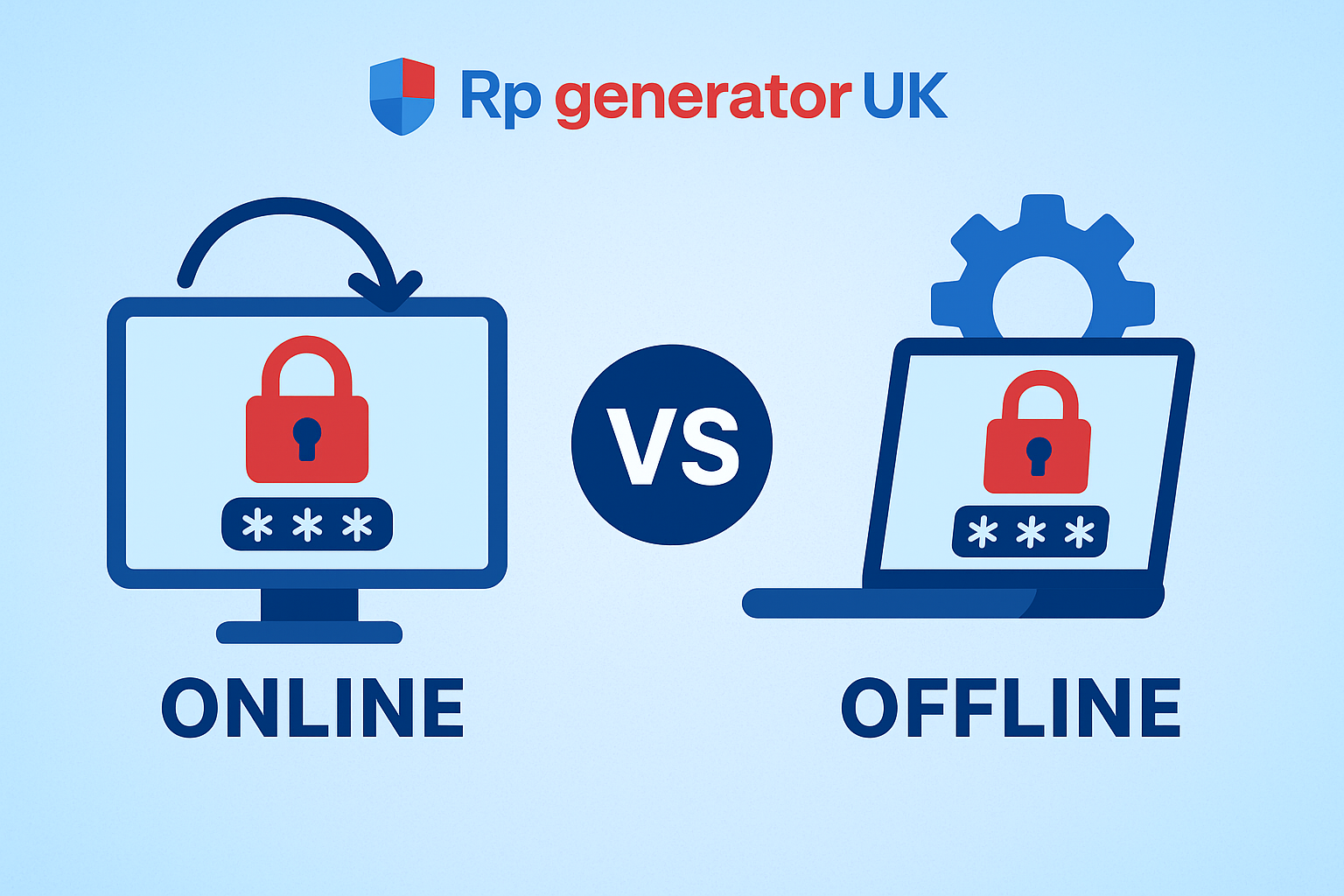Imagine this: You’re trying to log into your email, but your mind goes blank. Was your password “Fluffy123” or “Fluffy2023”? You sigh and click “Forgot Password,” resetting it for the fifth time this year. Sound familiar? You’re not alone. Millions of people struggle with passwords every day—reusing them, forgetting them, or picking ones as simple as “123456.” But what if there was a way to turn password chaos into calm?
Enter the random password generator, a tool that creates bulletproof passwords in seconds. Whether you’re a tech newbie or a cybersecurity pro, this guide will show you how it simplifies password management for everyone. Let’s dive in!
Why Passwords Are Your Digital Lifeline?
Passwords are like the keys to your digital life. They protect your bank accounts, social media, emails, and even your smart thermostat. But here’s the problem: hackers are always looking for ways to steal these keys.
Weak passwords (like “password” or your birthday) are easy to guess.
Reusing passwords means one breach can unlock all your accounts.
Writing passwords down on sticky notes?
That’s like leaving your house keys under the doormat.
In 2023, over 80% of hacking-related breaches involved stolen or weak passwords. Scary, right? But there’s good news: a secure password generator can fix these issues overnight.
The Problem with Human-Created Passwords
Humans are creative, but we’re terrible at inventing strong passwords. Here’s why:
1. We’re Predictable: We use pet names, birthdays, or favorite sports teams. Hackers know this and use tools to guess these patterns.
2. We Cut Corners: Who hasn’t reused “Password123” for multiple accounts? It’s convenient but risky.
3. We Forget: The average person has over 100 passwords. Memorizing them all? Impossible!
Take Sarah, a freelance writer. She used “Sunshine2020!” for everything—email, Netflix, even her PayPal. When a shopping site she used got hacked, attackers drained her PayPal balance in minutes. Sarah’s story is a wake-up call: easy password management starts with ditching DIY passwords.
What Is a Random Password Generator?
A random password generator is a tool that creates unique, impossible-to-guess passwords like “9T$mL2@qZv#E” in seconds. Unlike humans, it doesn’t rely on patterns or memories. Instead, it mixes letters, numbers, and symbols randomly.
Think of it as a chef whipping up a complex recipe except instead of spices, it uses characters. The result? A strong password generator tool that even supercomputers can’t crack.
Password Generator for Beginners: Security Made Simple
If you’re new to password management, this tool is your best friend. Here’s why:
1. No More Guesswork:
Creating a secure password feels overwhelming. How many symbols should you use? Is P@ssword strong enough? A best password generator for beginners removes the stress by doing the work for you.
2. Learn Good Habits:
Instead of memorizing rules, focus on the basics:
– Never reuse passwords.
– Store them in a password manager (a digital vault for your logins).
3. Peace of Mind:
Forget sticky notes or texting passwords to yourself. With a random phttps://randompasswordgenerator.uk/what-are-the-main-features-of-a-high-security-random-password-generator/assword generator, you’ll know your accounts are safe—even if you can’t recite the passwords by heart.
Password Generator for Experts: Power Meets Efficiency
For IT pros or business owners, a strong password generator tool isn’t just helpful—it’s essential.
1. Save Time:
Managing hundreds of accounts? Generate a unique password for each one in seconds. No more brainstorming or recycling old codes.
2. Meet Strict Security Standards:
Need a 16-character password with uppercase letters and symbols? Advanced generators let you customize settings to fit cybersecurity policies.
3. Bulk Creation:
Onboarding a team? Create 50 secure logins at once. Perfect for businesses scaling their security.
Easy Password Management in 4 Steps:
Ready to get started? Here’s how to use a random password generator like a pro:
Step 1: Choose a Reputable Generator
Look for tools that:
Let you customize password length (aim for 12+ characters).
Offer symbols and numbers.
Work offline (to keep your data private).
Step 2: Generate Your Password
1. Open the tool.
2. Select your preferences (e.g., 14 characters, include symbols).
3. Click “Generate.”
Example: `rT8#mW2$zLq9!`
Step 3: Store It in a Password Manager
Never save passwords in your browser or a text file. Use a password manager to encrypt and autofill them across devices.
Step 4: Update Regularly
Set a reminder to change passwords every 3–6 months. With a generator, this takes seconds.
Debunking Myths About Random Passwords
Still unsure? Let’s bust common myths:
Myth 1: I’ll Forget My Password!
Truth: You only need to remember one password, your password manager’s master key. The rest autofill magically.
Myth 2: “Hackers Can Crack Generated Passwords!”
Truth: A 12-character random password would take centuries to crack, even with advanced tools.
Myth 3: “Free Generators Aren’t Safe!”
Truth: Many free tools are secure if they don’t store your data. Just stick to trusted brands.
Real-Life Wins with a Password Generator
Small Business: A bakery owner avoided a phishing attack because his generated password wasn’t reused elsewhere.
Freelancer: A graphic designer saved her client data after switching to random passwords post-breach.
Your Turn to Manage Passwords Easily
A random password generator isn’t just a tool, it’s a lifestyle upgrade. It turns the headache of password management into a five-minute task, whether you’re guarding personal photos or corporate secrets.
Don’t wait for a breach to act. Start using a secure password generator today. Your future self will thank you!
Final Thought: Passwords are the gatekeepers of your digital world. With a random password generator, you’re not just locking the door you’re building a fortress. Start today, and breathe easy knowing your accounts are safe. 🔒