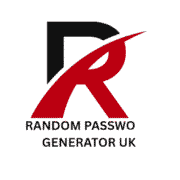🔐 2FA Authentication Code Generator Online
Two-factor authentication (2FA) has become a cornerstone of modern cybersecurity, and Time-Based One-Time Passwords (TOTP) are among the most widely adopted 2FA methods. Tools like the 2FA-Authentication-Code-Generator-Online (hereafter referred to as the "Code Generator") streamline the generation of TOTP codes, enabling users to enhance account security without relying on dedicated apps like Google Authenticator. This tool demonstrates TOTP generation through client-side implementation, maintaining security while ensuring accessibility.
Please share on Social Media

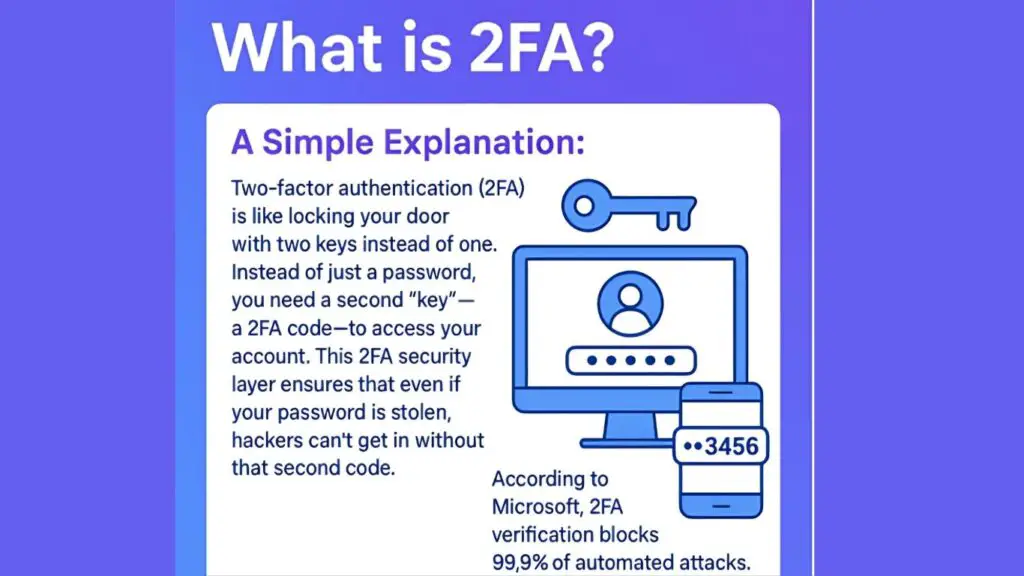
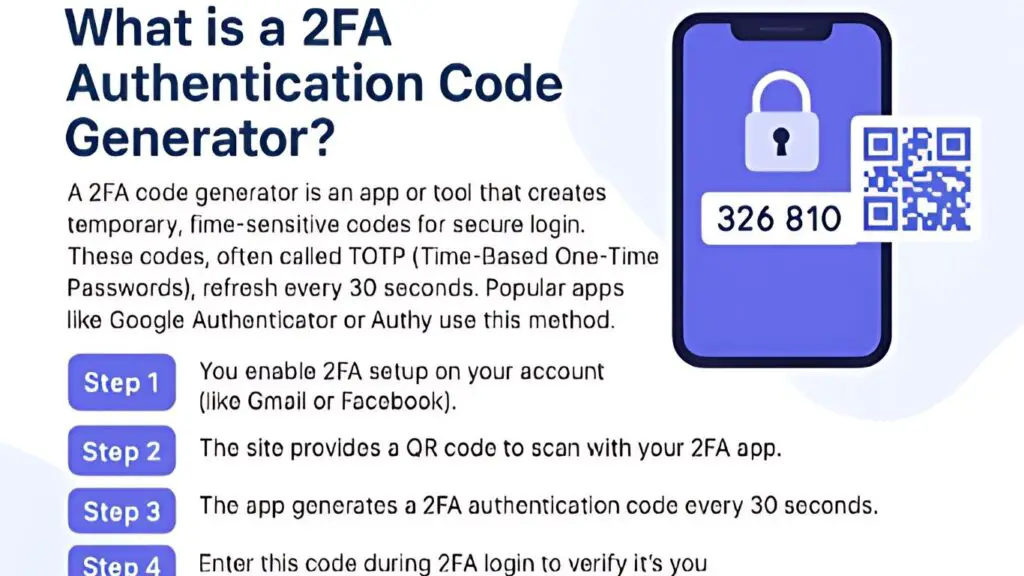
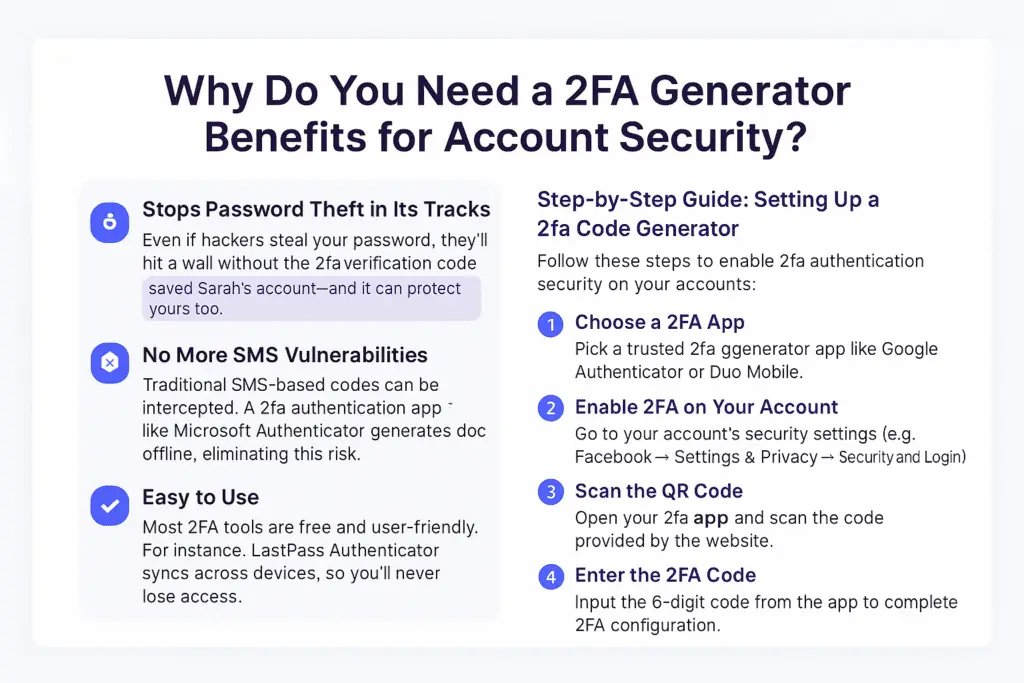
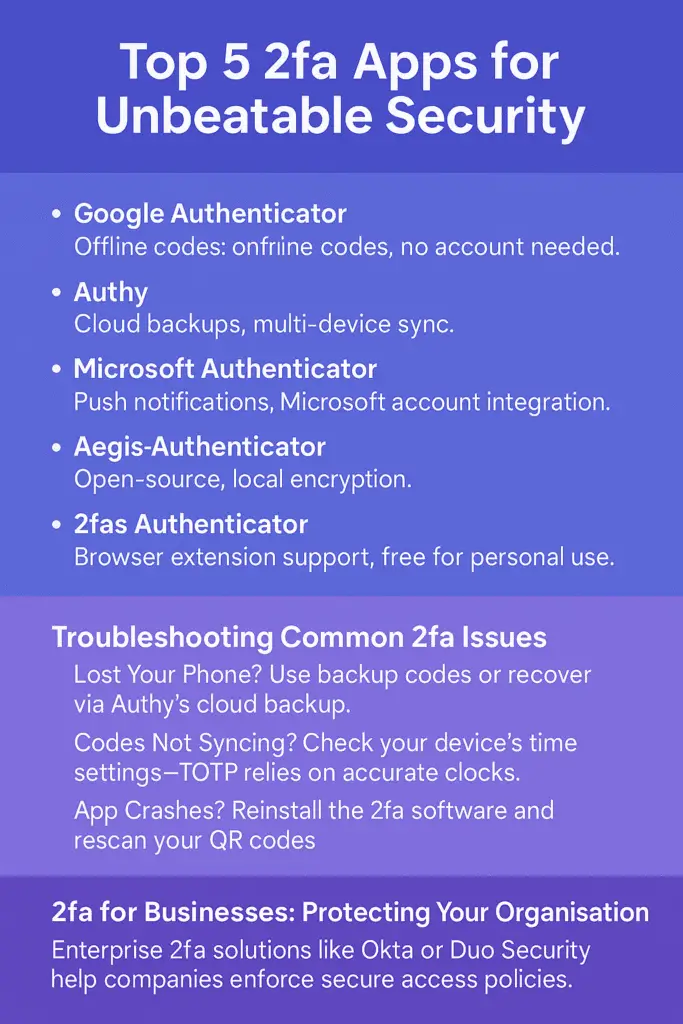
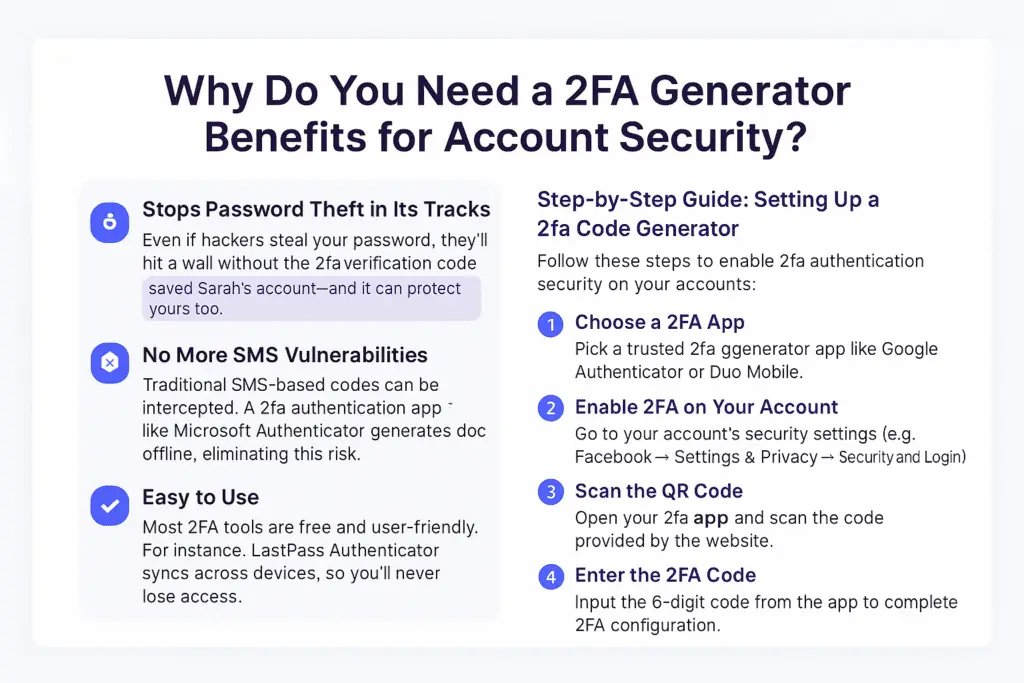
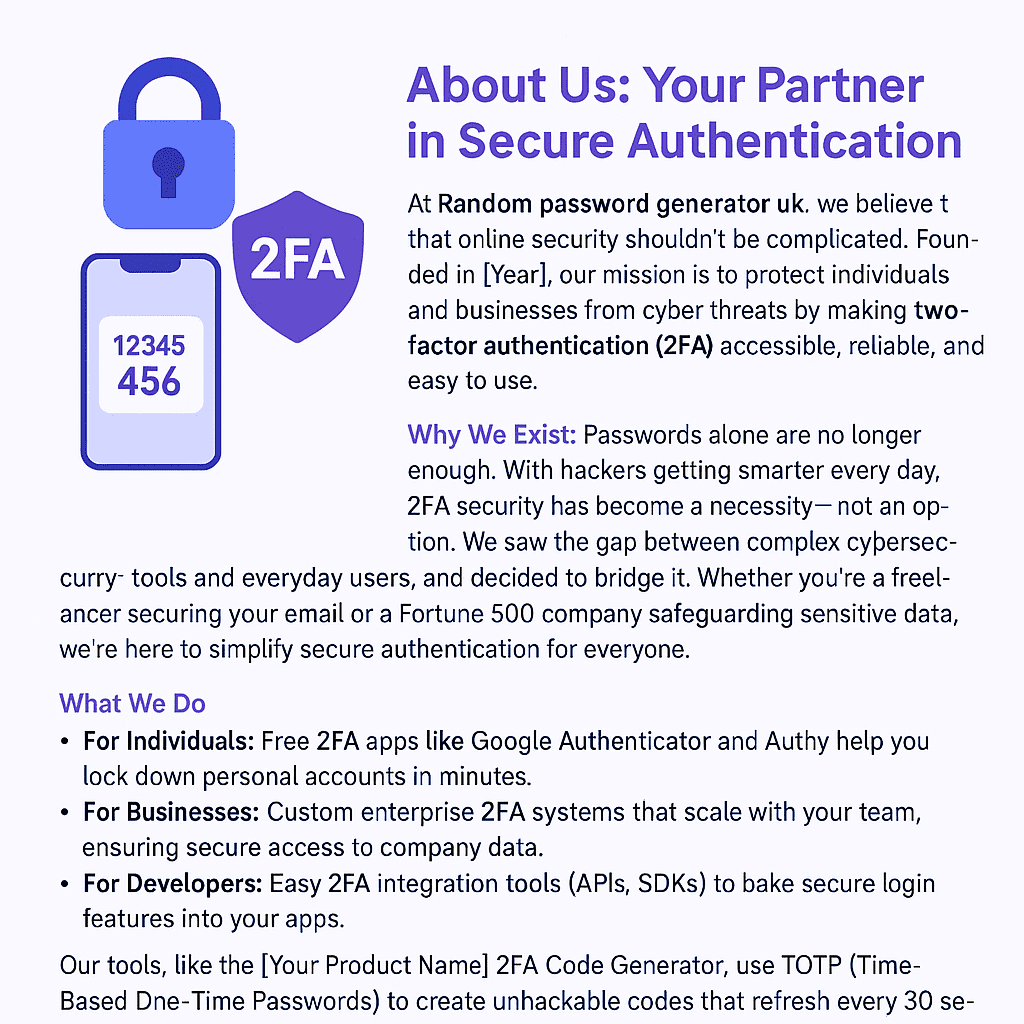
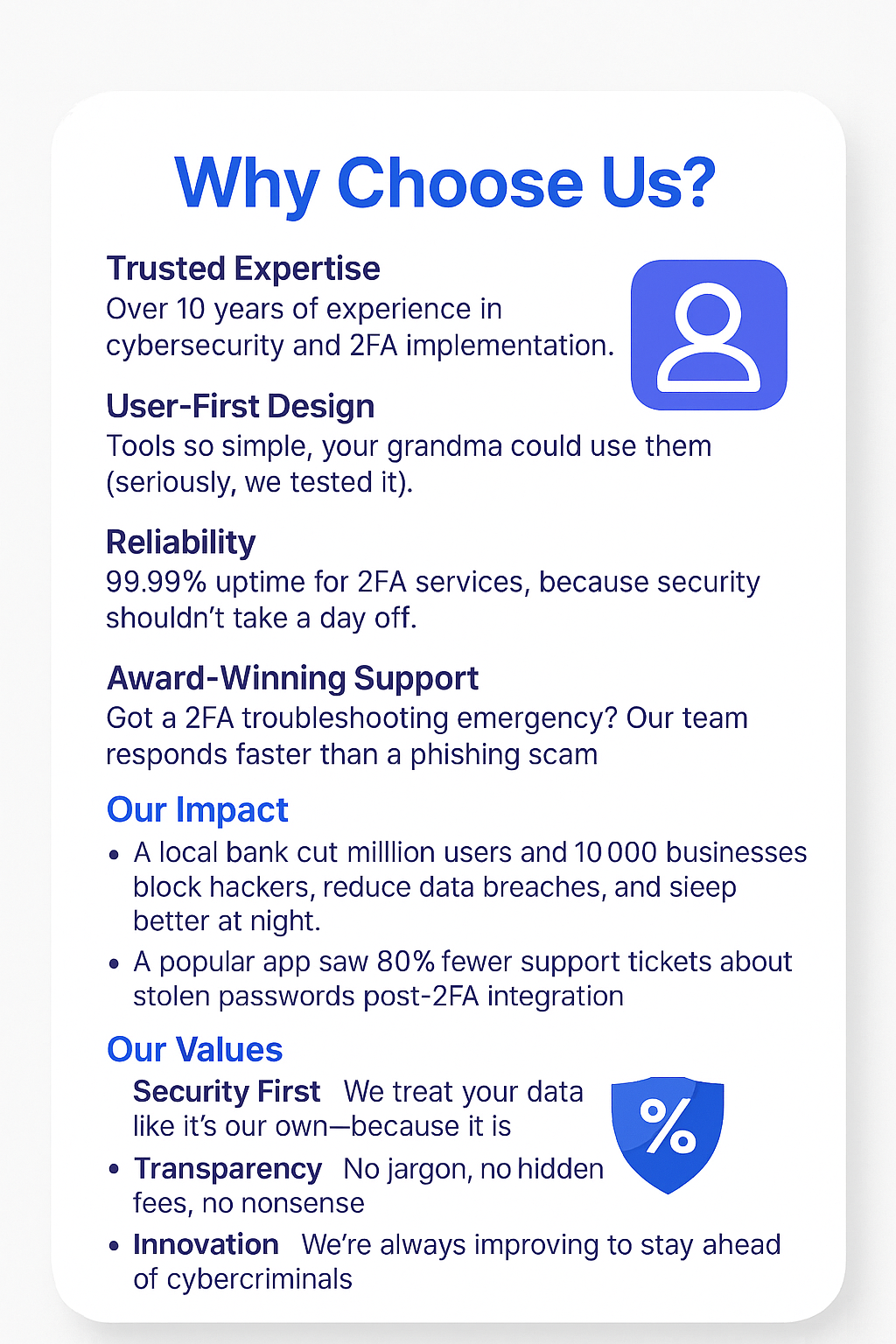
2FA authentication code generator online is a tool that creates temporary, one-time passcodes (OTPs) for two-factor authentication (2FA). These codes add an extra layer of security to your logins.
It generates time-based (TOTP) or event-based (HOTP) codes that expire after 30-60 seconds. You enter this code along with your password to verify your identity.
Yes, if you use a trusted, reputable generator. Avoid unknown websites—instead, use established tools like Google Authenticator or Authy.
Some websites offer web-based 2FA generators, but these are less secure than app-based ones. For best security, use an authenticator app.
Most services provide backup codes when you enable 2FA. Keep these safe! If you lose them, you may need account recovery options.
Yes! SMS codes can be intercepted via SIM swapping. A 2FA authentication app is more secure because it works offline.
Absolutely! Apps like Google Authenticator or Microsoft Authenticator let you add multiple accounts in one place.
No! Most authenticator apps generate codes offline once set up. Only the initial setup requires the internet.
Extremely unlikely. Since codes expire quickly and are device-specific, they’re much harder to steal than passwords.
Top free options:
- Google Authenticator (simple, reliable)
- Authy (cloud backups, multi-device sync)
- Microsoft Authenticator (great for Microsoft accounts)