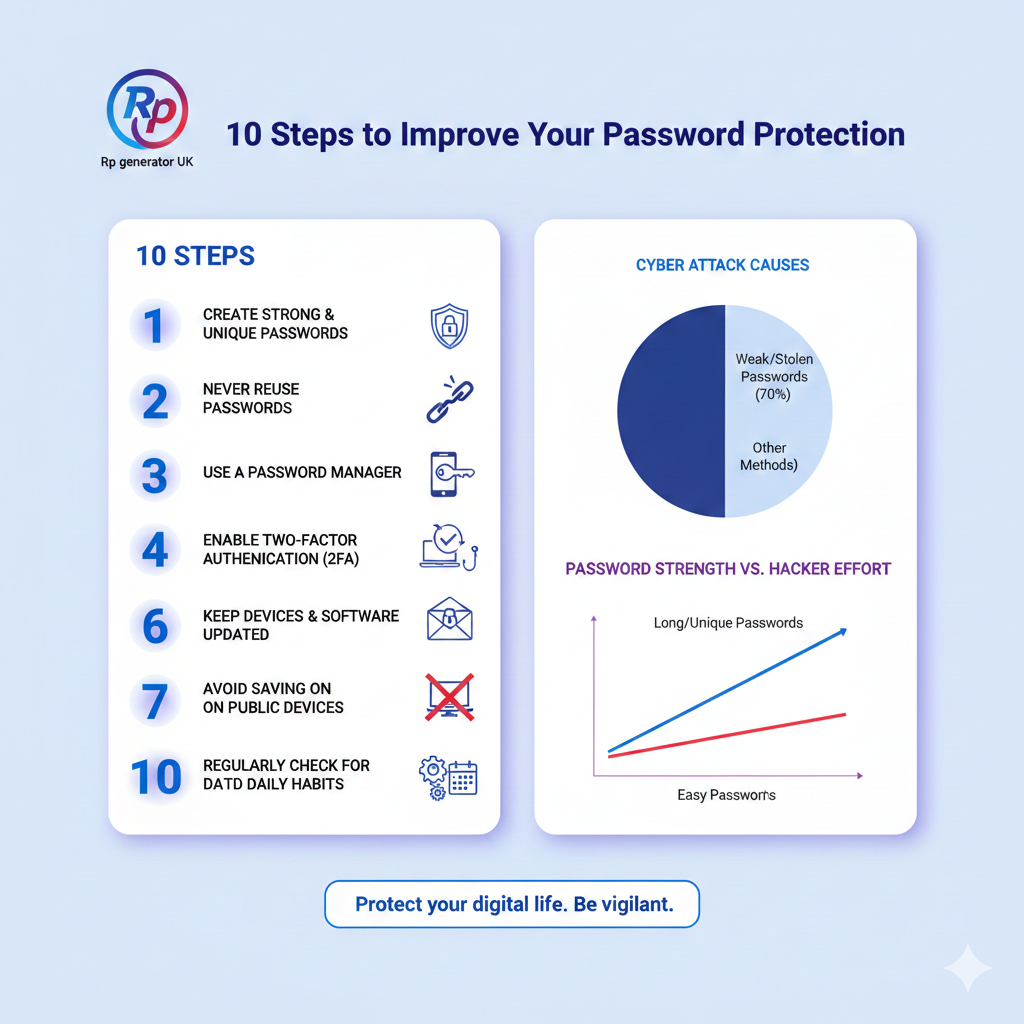In today’s digital world, keeping your online accounts secure is more important than ever. One of the easiest and most effective ways to protect your personal information is by using strong passwords. This guide will help you understand what makes a password strong, provide over 20 examples, and offer tips to create and manage them effectively.
What Is a Strong Password?
A strong password is:
- Long: At least 12 characters; the longer, the better.
- Complex: Includes a mix of uppercase and lowercase letters, numbers, and symbols.
- Unpredictable: Avoids common words or easily guessable information.
- Unique: Different for each account.
Tip: Avoid using personal information like your name, birthdate, or common words. These are easily guessable and often the first attempts by hackers.
🔑 Why Are Strong Passwords Important?
Weak passwords are like leaving your front door unlocked. Cybercriminals use sophisticated tools to guess passwords, and simple ones can be cracked in seconds. By using strong passwords, you significantly reduce the risk of unauthorized access to your accounts.
Over 20 Examples of Strong Passwords
Here are some examples to inspire you. Remember, these are samples; create your unique versions.
20+ Examples of Strong and Random Passwords
These are sample passwords. For real use, always generate your own unique passwords using a password manager or trusted tool.
G9v$eL2!qM7#zXaRwL3@K#tN8^sP0dYbZx7*Pf@3Lm!9uEtQ!Bq48#Xn$tYz7VuK5vY!cM^gT@3Wx#ZpR2#m!x@74LnZ*Wq8aX%9pT#3Uo&vZ1kJY&u8m!Lb#E2^zPtXQx9*Vz7@Lm$c^B2No^Xp#29*Wt!8vKmRMb#Y3z^R!xo*7L2QrZ4!vW@Y*LqP^cX9Z1o!@7xPf*Lq^T9MU9p*^X!Yz#W3oLmRKz8!#TmP^oLq@Y9xV2p^Lm9@#T!xoWz7yL#Zt3Xp*V!9@oMQWz^K#o8p!TqLmY293Pq*o!LM^Y@Zx9tVxoY@Lm7Z!^PqW#9T- Rz!2oXp#Lm^Tq@Y9
Use personal events that are memorable to you but hard for others to guess.
Pick a line from a favourite song or movie and tweak it with symbols and numbers.
How to Create Your Own Strong Password
Creating a strong password doesn’t have to be daunting. Follow these steps:
- Choose a Base Phrase: Think of a sentence or phrase that’s meaningful to you.
- Example: “I love hiking in the mountains.”
- Example: “I love hiking in the mountains.”
- Abbreviate or Modify: Use initials or substitute letters with numbers/symbols.
- ILh!tM2025
- ILh!tM2025
- Add Complexity: Mix in uppercase letters, numbers, and symbols.
- !L0v3H!k1ng#Mt$
- !L0v3H!k1ng#Mt$
- Ensure Uniqueness: Don’t reuse passwords across different sites.
- Use a Password Manager: Tools like 1Password or LastPass can generate and store complex passwords for you.
🚫 Common Mistakes to Avoid
- Using Personal Information: Names, birthdays, or addresses are easily guessable.
- Short Passwords: Aim for at least 12 characters.
- Common Words or Sequences: Avoid “password123” or “qwerty.”
- Reusing Passwords: Each account should have a unique password.
🔄 Managing Multiple Strong Passwords
Remembering multiple complex passwords can be challenging. Here’s how to manage them:
- Password Managers: Securely store and autofill your passwords.
- Two-Factor Authentication (2FA): Adds an extra layer of security.
- Regular Updates: Change your passwords periodically.
✅ Conclusion
Incorporating strong passwords into your digital life is a simple yet powerful step toward securing your personal information. By understanding what makes a password strong and utilizing the examples and tips provided, you can protect yourself against unauthorized access and cyber threats.
Remember, the strength of your password is a reflection of your commitment to online security. Take the time to create robust passwords and consider using tools to manage them effectively.
Stay safe online!